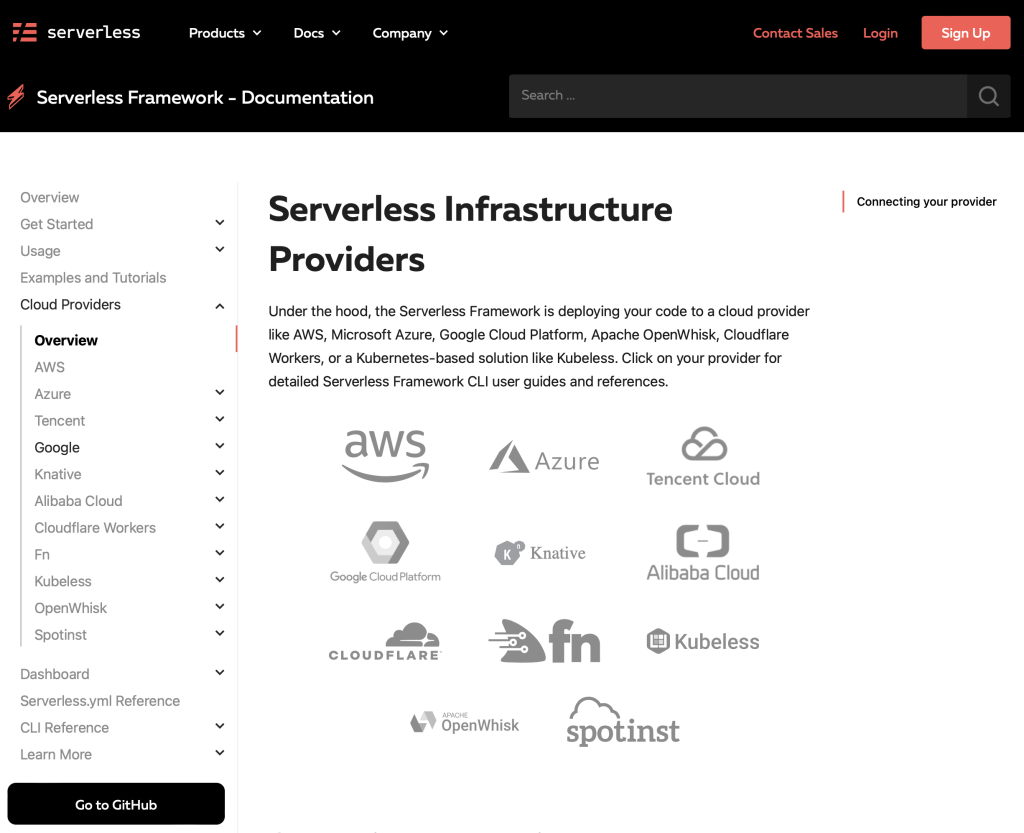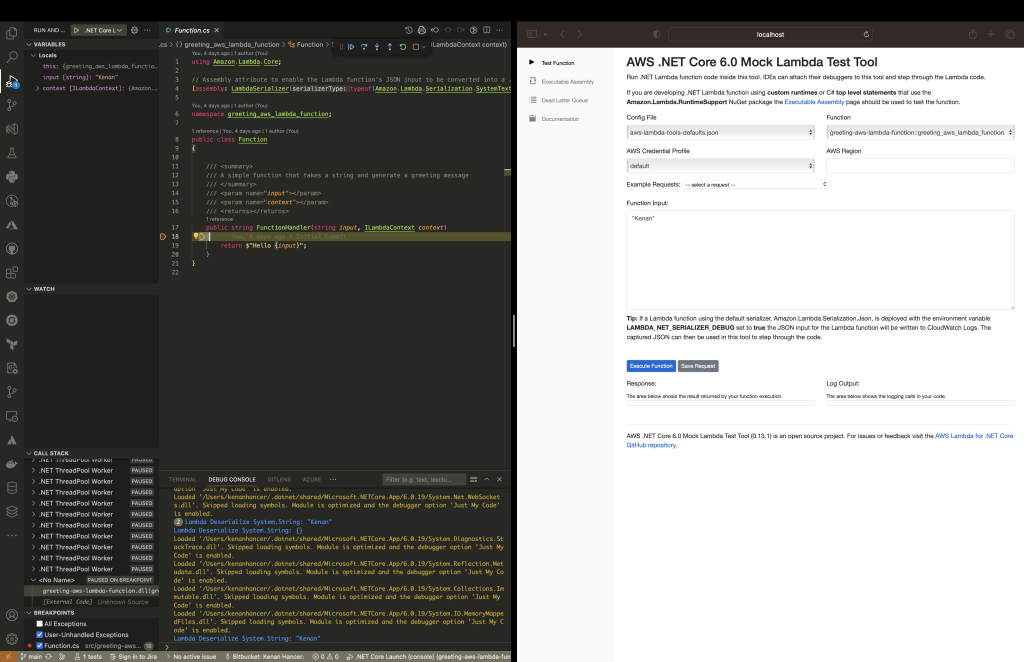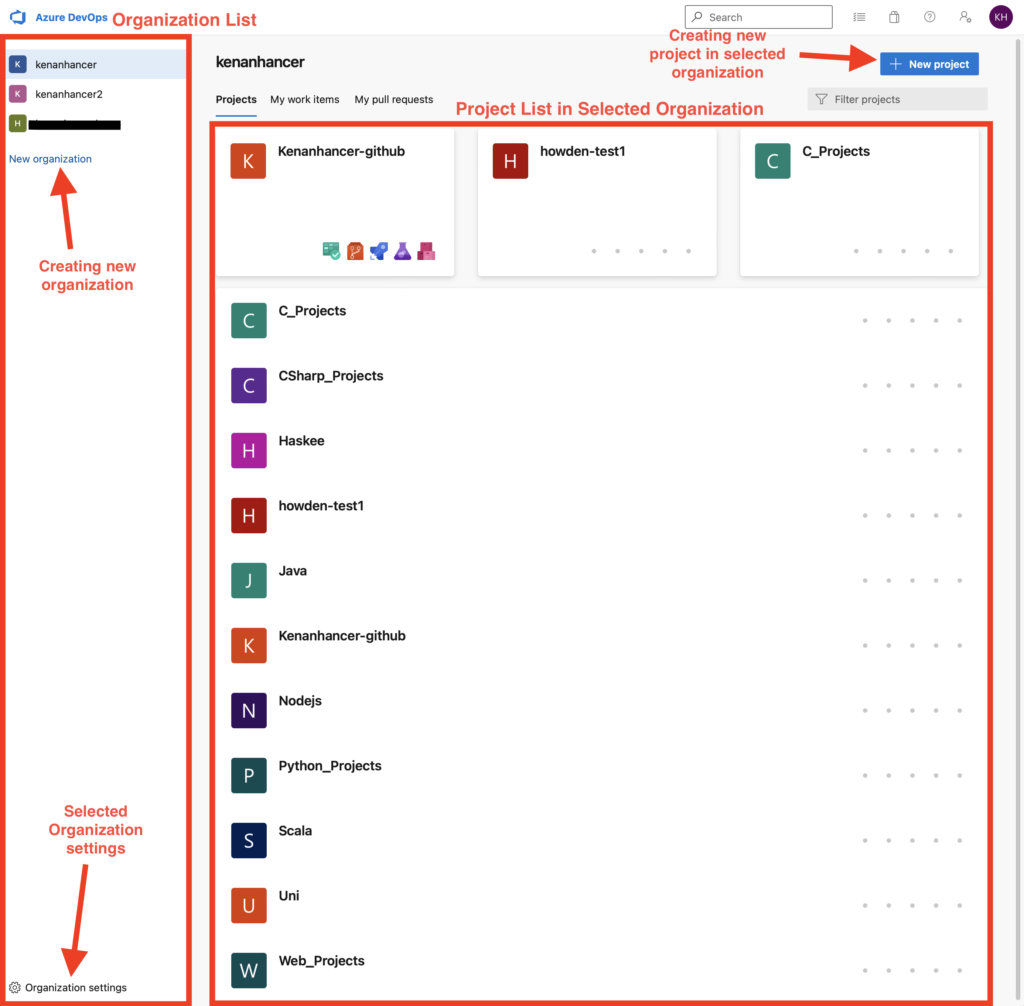According to my experience, if you want to create an AWS Lambda without interactive mode, 15 templates below don't exists for each runtime, for example,
Data processingtemplate only exists fordotnetandnodejs.
Notice that third template name isHello World Example with Powertools for AWS Lambdain below output, but if you want to create a project with python runtime and third template in the belowsam initoutput, you have to usehello-world-powertools-pythonas a template name. But it is not mentioned in help. So, i just usedsam initin interactive mode and output of this command showed me template name.sam init --name my-data-processing-app --runtime python3.9 --dependency-manager pip --app-template hello-world-powertools-python
$ sam init
You can preselect a particular runtime or package type when using the `sam init` experience.
Call `sam init --help` to learn more.
Which template source would you like to use?
1 - AWS Quick Start Templates
2 - Custom Template Location
Choice: 1
Choose an AWS Quick Start application template
1 - Hello World Example
2 - Data processing
3 - Hello World Example with Powertools for AWS Lambda
4 - Multi-step workflow
5 - Scheduled task
6 - Standalone function
7 - Serverless API
8 - Infrastructure event management
9 - Lambda Response Streaming
10 - Serverless Connector Hello World Example
11 - Multi-step workflow with Connectors
12 - Full Stack
13 - Lambda EFS example
14 - DynamoDB Example
15 - Machine Learning
Template: 1
Use the most popular runtime and package type? (Python and zip) [y/N]: