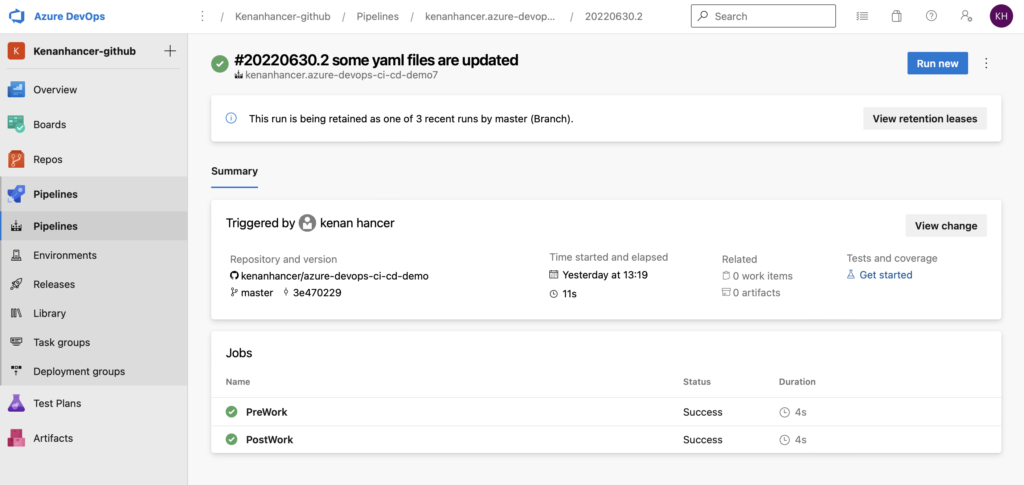Sign in to your organisation (https://dev.azure.com/{yourorganization})
Azure DevOps looks like the following screenshot.
Find more details about key consepts in Azure Pipelines Key Concepts
Find more details about extending Azure Pipelines Templates in Azure Pipelines Templates
Find more details about Azure template parameters in Azure Pipeline Template Parameters
Find more details about Azure template predefined variables in Azure Pipeline Template Predefined Variables
Find more details about Azure template script variables in Azure Pipeline Template Script Variables
Find more details about usage of expressions in Azure Pipelines Expressions
In a pipeline, template expression variables (
${{ variables.var }}) get processed at compile time, before runtime starts. Macro syntax variables ($(var)) get processed during runtime before a task runs. Runtime expressions ($[variables.var]) also get processed during runtime but are intended to be used with conditionsand expressions.Find more details about usage of Azure template variables in Azure Pipeline Template Variable Usage
Azure DevOps Organizations Page
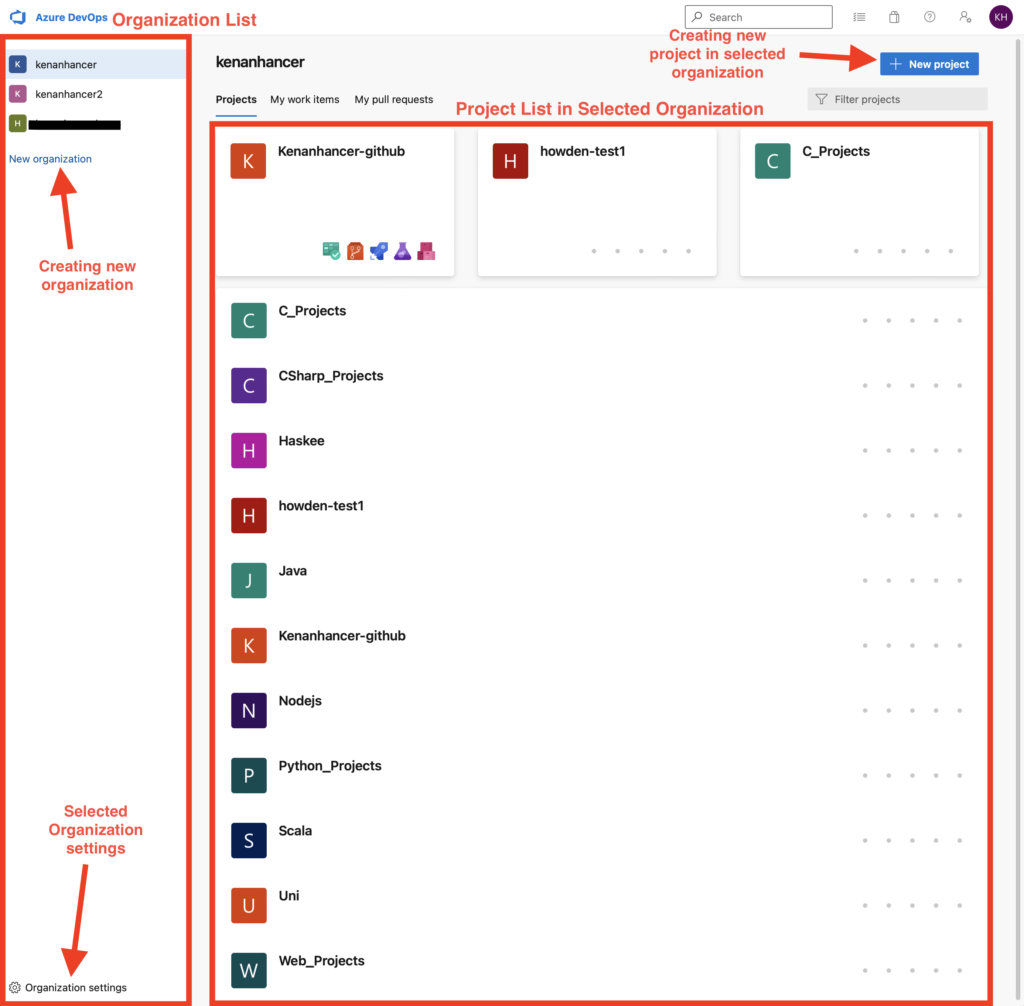
Azure DevOps Selected Organization Page
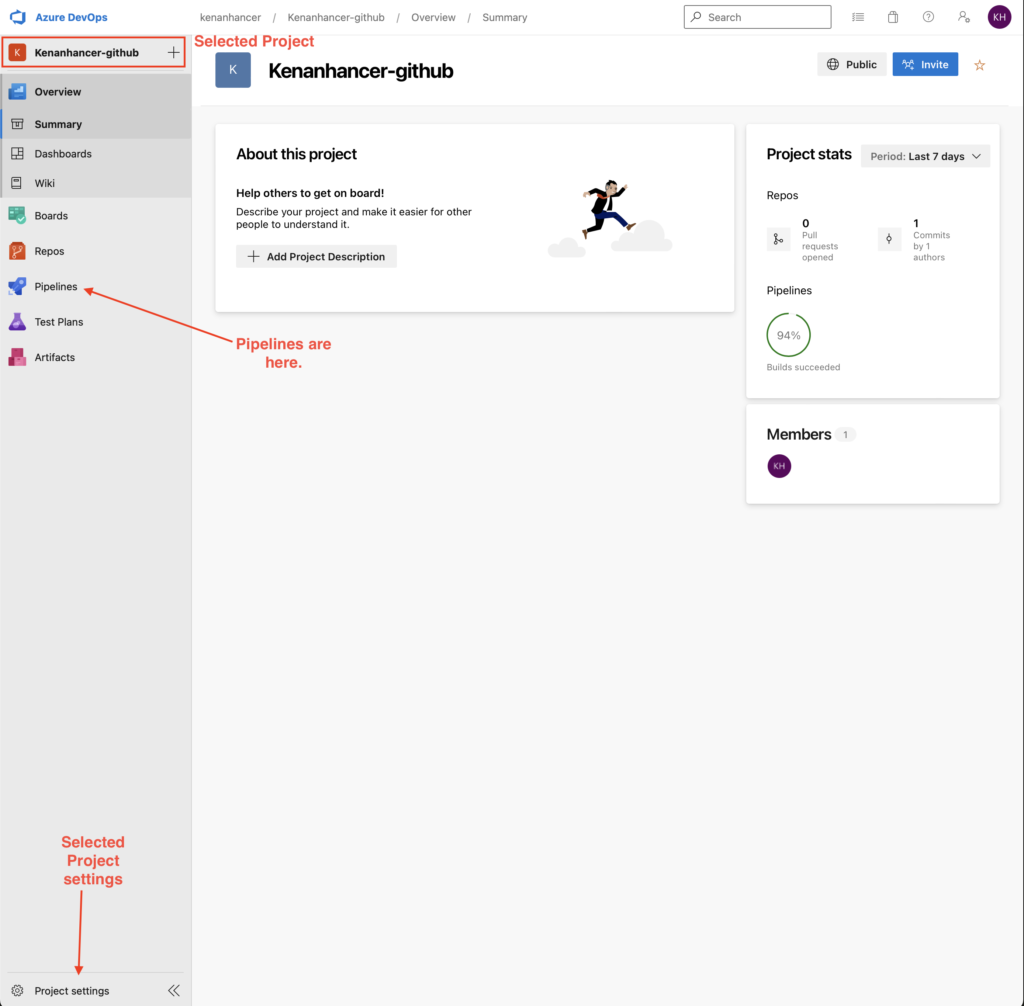
Azure DevOps Pipelines in Project Page
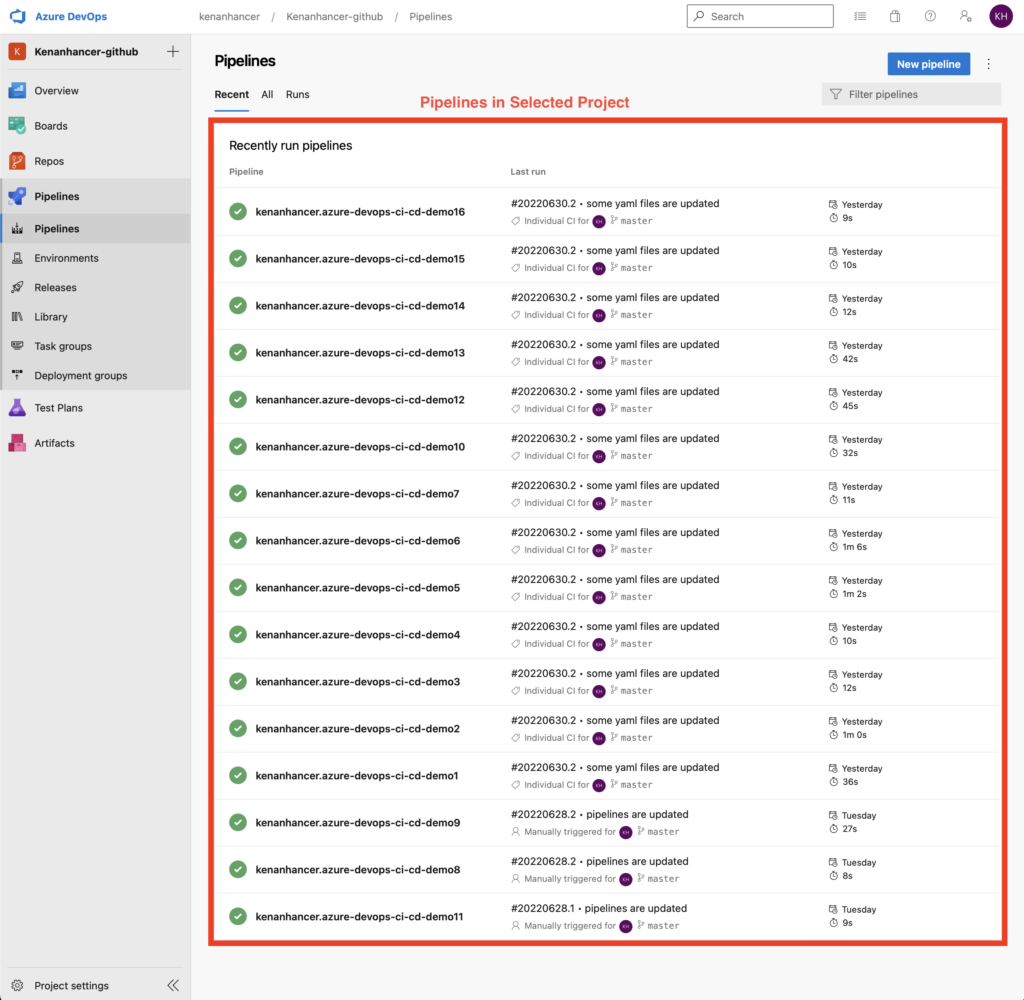
Find all the pipelines in https://github.com/kenanhancer/azure-devops-ci-cd-demo GitHub repository.
Demo 1
stages:
- stage: Stage_A
jobs:
- job: MyJob
steps:
- checkout: none
- script: echo My first job
- stage: Stage_B
jobs:
- job: MyJob2
steps:
- checkout: none
- script: echo My Second jobFind all runs in Azure DevOps
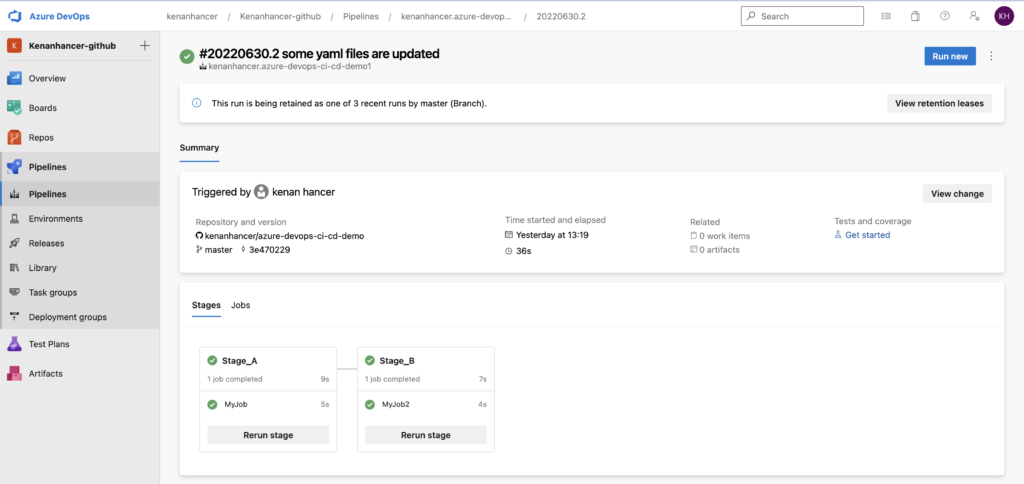
After clicking any stage or job, we will see the following screenshot.

Demo 2
stages:
- stage: Stage_A
jobs:
- job: MyJob
steps:
- checkout: none
- script: echo My first job
- stage: Stage_B
dependsOn: Stage_A
jobs:
- job: MyJob2
steps:
- checkout: none
- script: echo My Second job
- stage: Stage_C
dependsOn: Stage_B
jobs:
- job: MyJob3
steps:
- checkout: none
- script: echo My Third job
- script: echo My Fourth job
- script: echo My Fifth jobFind all runs in Azure DevOps


Demo 3
jobs:
- job: MyJob
steps:
- checkout: none
- script: echo My first jobFind all runs in Azure DevOps


Demo 4
steps:
- checkout: none
- script: echo My first jobFind all runs in Azure DevOps

Demo 5
stages:
- stage: Build
jobs:
- job: BuildJob
steps:
- checkout: none
- script: echo Building!
- stage: Test
jobs:
- job: TestOnWindows
steps:
- checkout: none
- script: echo Testing on Windows!
- job: TestOnLinux
steps:
- checkout: none
- script: echo Testing on Linux!
- stage: Deploy
jobs:
- job: Deploy
steps:
- checkout: none
- script: echo Deploying the code!Find all runs in Azure DevOps
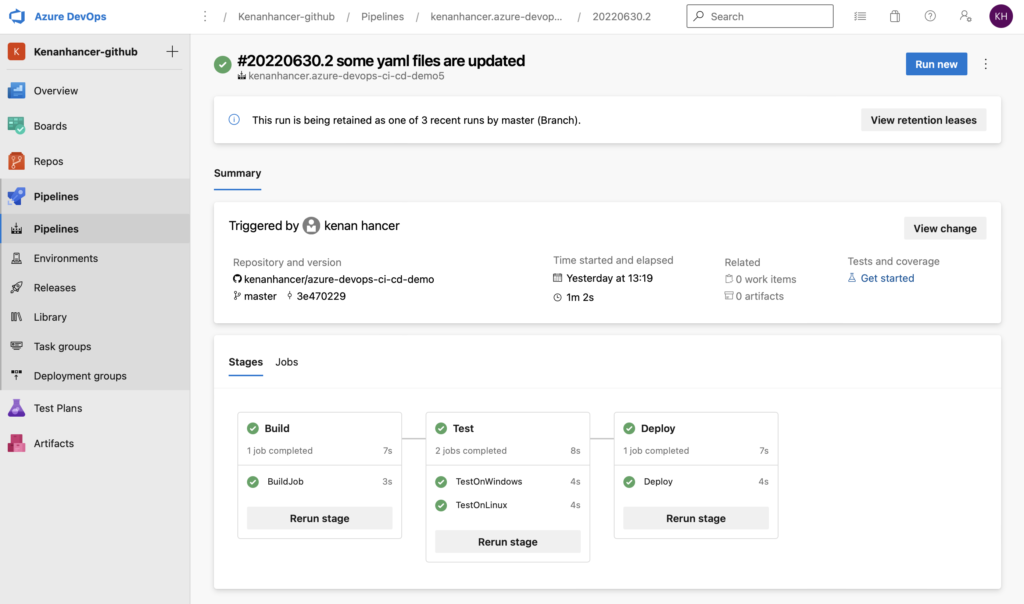
Demo 6
stages:
- stage: BuildWin
displayName: Build for Windows
jobs:
- job: Build
steps:
- checkout: none
- script: echo Building in Windows!
- stage: BuildLinux
displayName: Build for Linux
dependsOn: [] # by specifying an empty array, this stage doesn't depend on the stage before it
jobs:
- job: Build
steps:
- checkout: none
- script: echo Building in Linux!
- stage: TestOnWindows
dependsOn: BuildWin
jobs:
- job: TestOnWindows
steps:
- checkout: none
- script: echo Testing on Windows!
- stage: TestOnLinux
dependsOn: BuildLinux
jobs:
- job: TestOnLinux
steps:
- checkout: none
- script: echo Testing on Linux!
- stage: DeployWindows
dependsOn: TestOnWindows
jobs:
- job: Deploy
steps:
- checkout: none
- script: echo Deploying the code to Windows!
- stage: DeployLinux
dependsOn: TestOnLinux
jobs:
- job: Deploy
steps:
- checkout: none
- script: echo Deploying the code to Linux!Find all runs in Azure DevOps
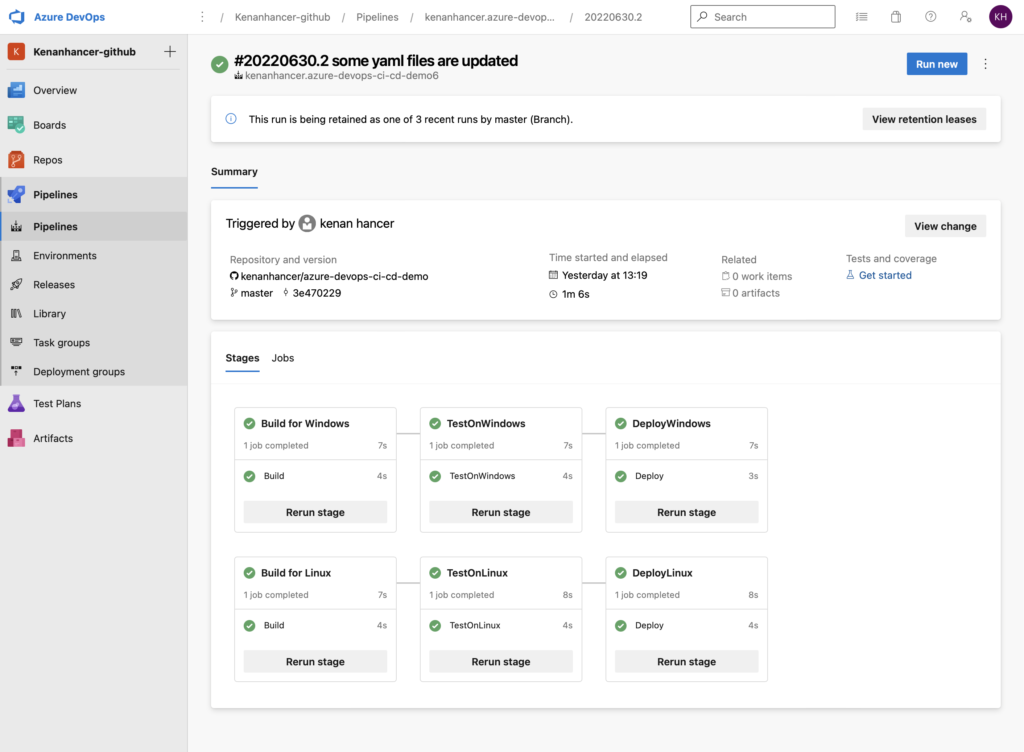
Demo 7
trigger:
- master
pool:
vmImage: ubuntu-latest
jobs:
- job: PreWork
steps:
- checkout: none
- script: echo "Do pre-work"
- job: PostWork
steps:
- checkout: none
- script: echo "Do post-work using a different hosted image"Find all runs in Azure DevOps