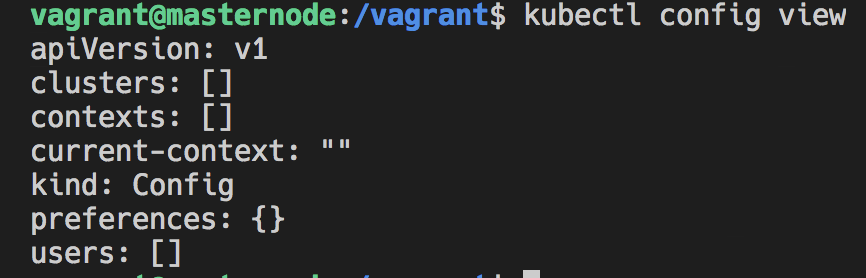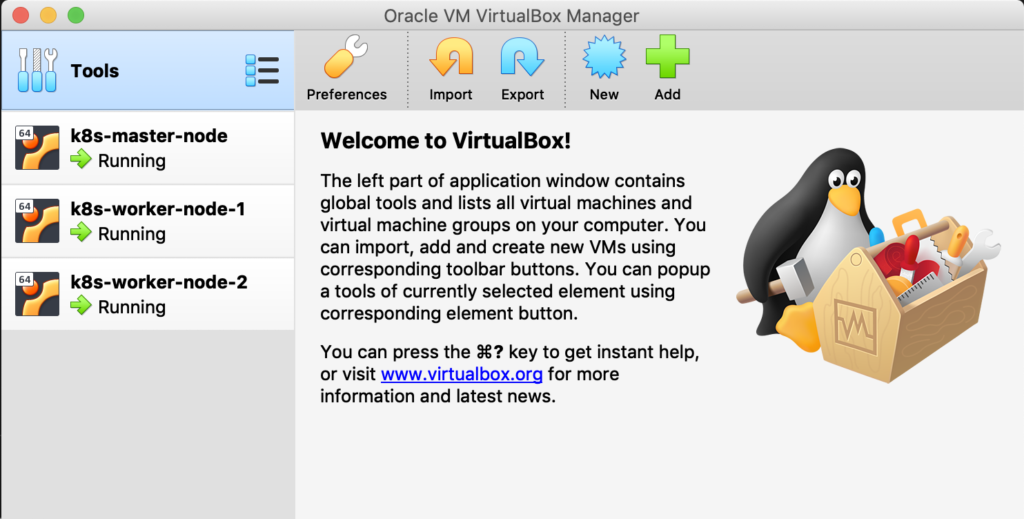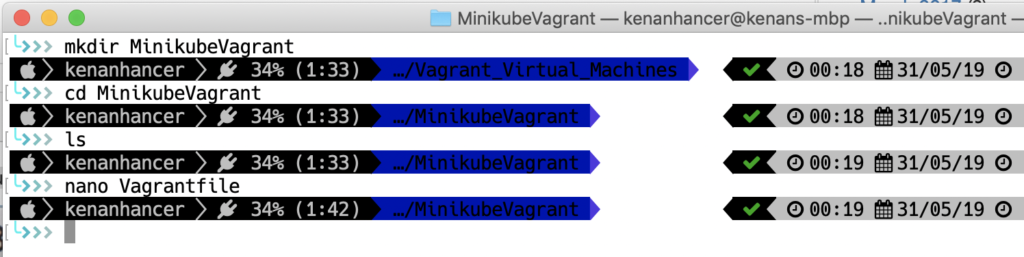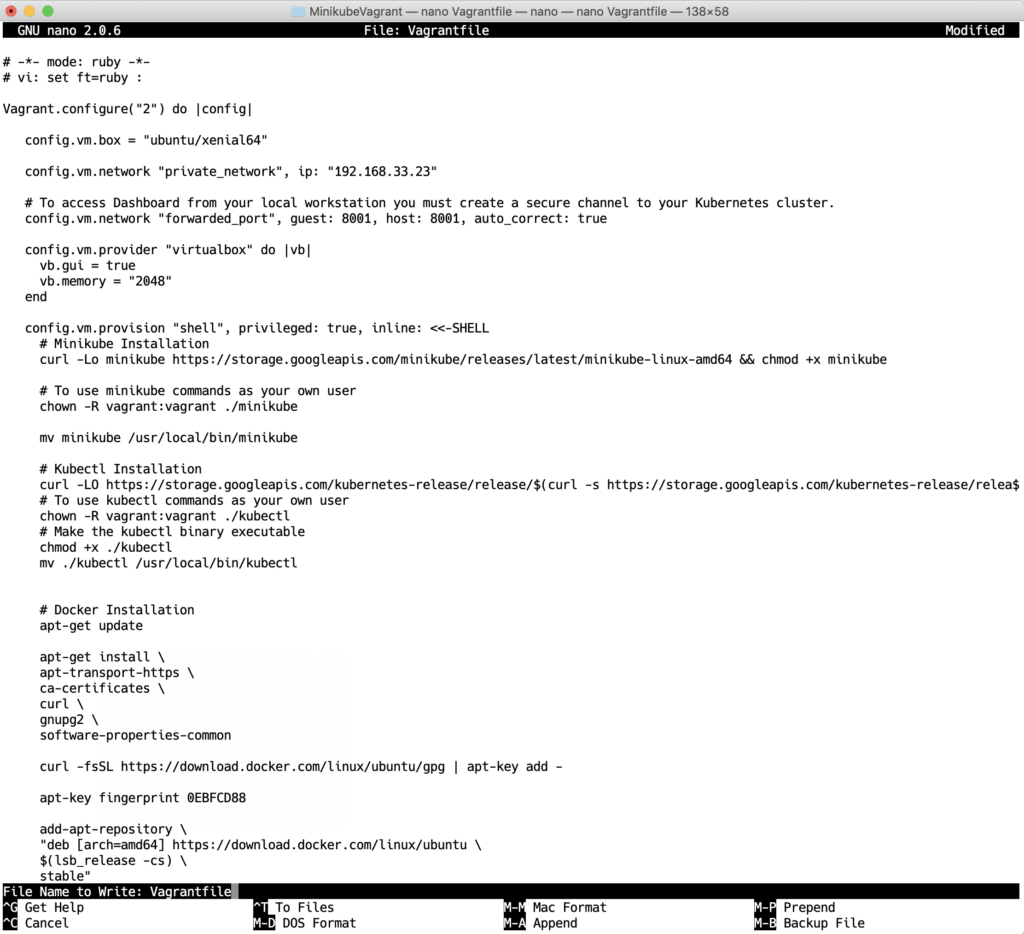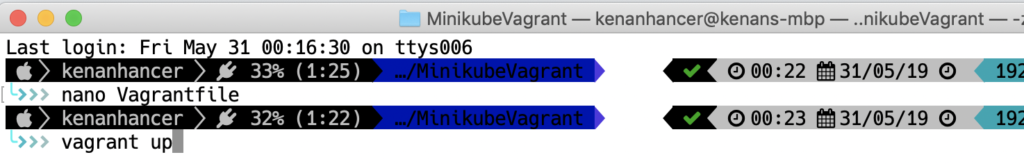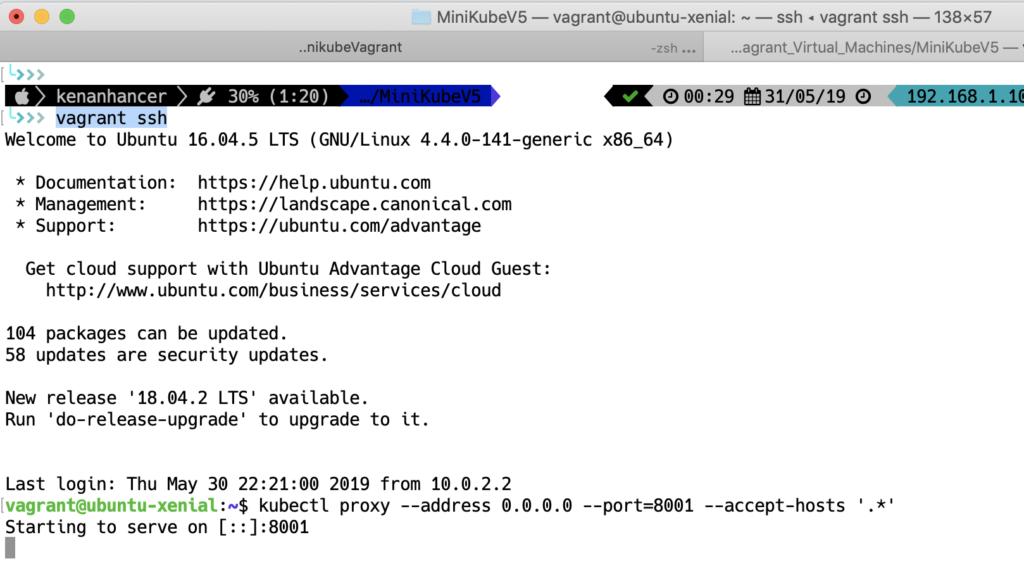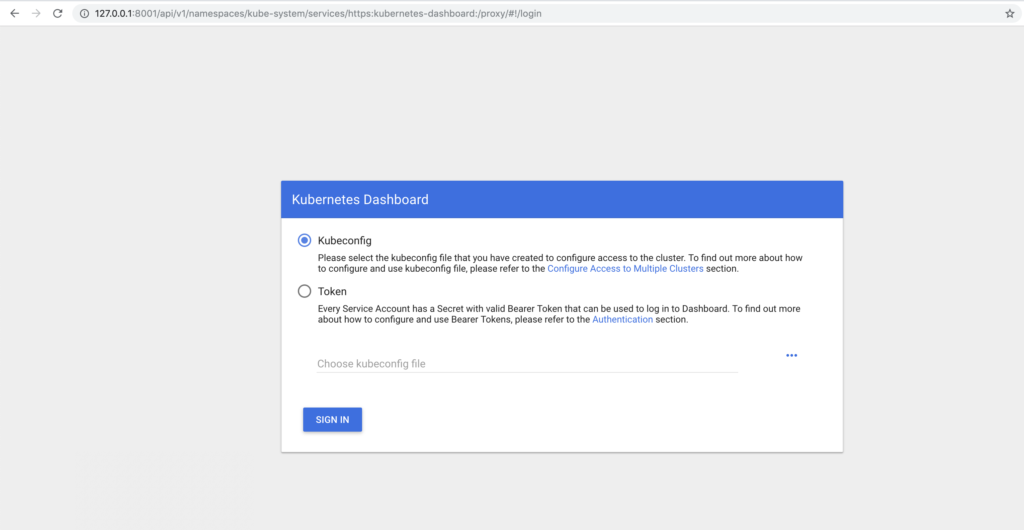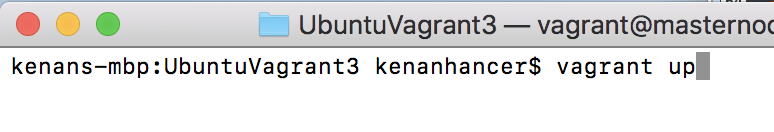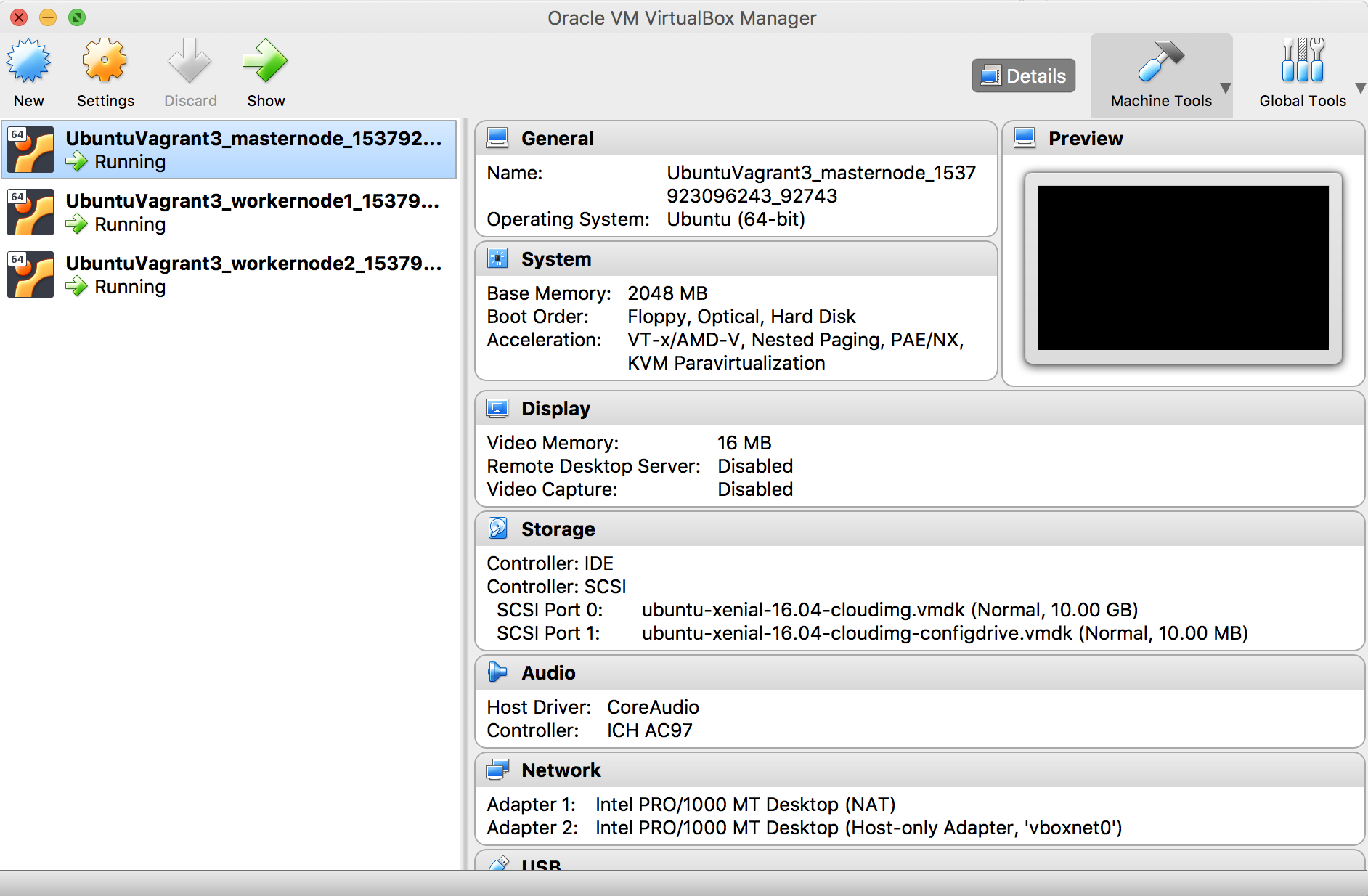First of all, you need to have kubectl CLI in your host machine. So, follow the below steps.
Install with Chocolatey on Windows
choco install kubernetes-cliInstall with Homebrew on MacOS
brew install kubernetes-cliInstall with Kubernetes Official Documentation(with Curl)
Follow this link https://kubernetes.io/docs/tasks/tools/install-kubectl/#install-kubectl-on-macos
Test to ensure the version you installed
kubectl versionChecking kubectl config
When you run below command, you will see output as shown in the following screenshot. I didn't configure yet so, it shows an empty config.
kubectl config view