You can find GitHub repository in https://github.com/python-projects-kenanhancer/python_demo
- Pyenv – Python Runtime Version Manager
– to install, uninstall, list or switch between different python runtimes - Pipenv – Python Package Manager and Virtual environment manager
– to create an isolated virtual environment with a specific python runtime
– to install, uninstall, list python packages - Venv – Virtual environment manager (for Python 3)
– to create an isolated virtual environment with a specific python runtime
– python packages will be isolated already - Virtualenv – Virtual environment manager (for Python 2)
– to create an isolated virtual environment with a specific python runtime
– python packages will be isolated already
Installing Python Runtime Versions via Pyenv
In order to test different Python Runtime versions, I have installed some versions.
$ pyenv install 3.10.2$ pyenv install 3.10.3$ pyenv install 3.10.4$ pyenv install 3.10.5I have 4 Python runtime versions(3.10.2, 3.10.3, 3.10.4, 3.10.5) in my machine. So, let's list them.
$ pyenv versions
system
3.10.2
3.10.3
3.10.4
* 3.10.5 (set by /Users/kenanhancer/.pyenv/version)Creating a new project
$ mkdir python_demo1
$ cd python_demo1
$ pyenv local 3.10.2$ pyenv version
3.10.2 (set by /Users/kenanhancer/Documents/projects/python_demo1/.python-version)$ python -m pip list
Package Version
---------- -------
pip 21.2.4
setuptools 58.1.0
WARNING: You are using pip version 21.2.4; however, version 22.2 is available.
You should consider upgrading via the '/Users/kenanhancer/.pyenv/versions/3.10.2/bin/python -m pip install --upgrade pip' command.$ python -m pip install --upgrade pip
Requirement already satisfied: pip in /Users/kenanhancer/.pyenv/versions/3.10.2/lib/python3.10/site-packages (21.2.4)
Collecting pip
Using cached pip-22.2-py3-none-any.whl (2.0 MB)
Installing collected packages: pip
Attempting uninstall: pip
Found existing installation: pip 21.2.4
Uninstalling pip-21.2.4:
Successfully uninstalled pip-21.2.4
Successfully installed pip-22.2$ python -m pip list
Package Version
---------- -------
pip 22.2
setuptools 58.1.0Creating virtual environment via Pipenv
$ python -m pip install pipenv
Collecting pipenv
Downloading pipenv-2022.7.24-py2.py3-none-any.whl (3.7 MB)
━━━━━━━━━━━━━━━━━━━━━━━━━━━━━━━━━━━━━━━━ 3.7/3.7 MB 12.3 MB/s eta 0:00:00
Requirement already satisfied: setuptools>=36.2.1 in /Users/kenanhancer/.pyenv/versions/3.10.2/lib/python3.10/site-packages (from pipenv) (58.1.0)
Collecting virtualenv-clone>=0.2.5
Using cached virtualenv_clone-0.5.7-py3-none-any.whl (6.6 kB)
Requirement already satisfied: pip>=22.0.4 in /Users/kenanhancer/.pyenv/versions/3.10.2/lib/python3.10/site-packages (from pipenv) (22.2)
Collecting virtualenv
Using cached virtualenv-20.15.1-py2.py3-none-any.whl (10.1 MB)
Collecting certifi
Using cached certifi-2022.6.15-py3-none-any.whl (160 kB)
Collecting platformdirs<3,>=2
Using cached platformdirs-2.5.2-py3-none-any.whl (14 kB)
Collecting six<2,>=1.9.0
Using cached six-1.16.0-py2.py3-none-any.whl (11 kB)
Collecting distlib<1,>=0.3.1
Using cached distlib-0.3.5-py2.py3-none-any.whl (466 kB)
Collecting filelock<4,>=3.2
Using cached filelock-3.7.1-py3-none-any.whl (10 kB)
Installing collected packages: distlib, virtualenv-clone, six, platformdirs, filelock, certifi, virtualenv, pipenv
Successfully installed certifi-2022.6.15 distlib-0.3.5 filelock-3.7.1 pipenv-2022.7.24 platformdirs-2.5.2 six-1.16.0 virtualenv-20.15.1 virtualenv-clone-0.5.7$ python -m pip list
Package Version
---------------- ---------
certifi 2022.6.15
distlib 0.3.5
filelock 3.7.1
pip 22.2
pipenv 2022.7.24
platformdirs 2.5.2
setuptools 58.1.0
six 1.16.0
virtualenv 20.15.1
virtualenv-clone 0.5.7pipenv help
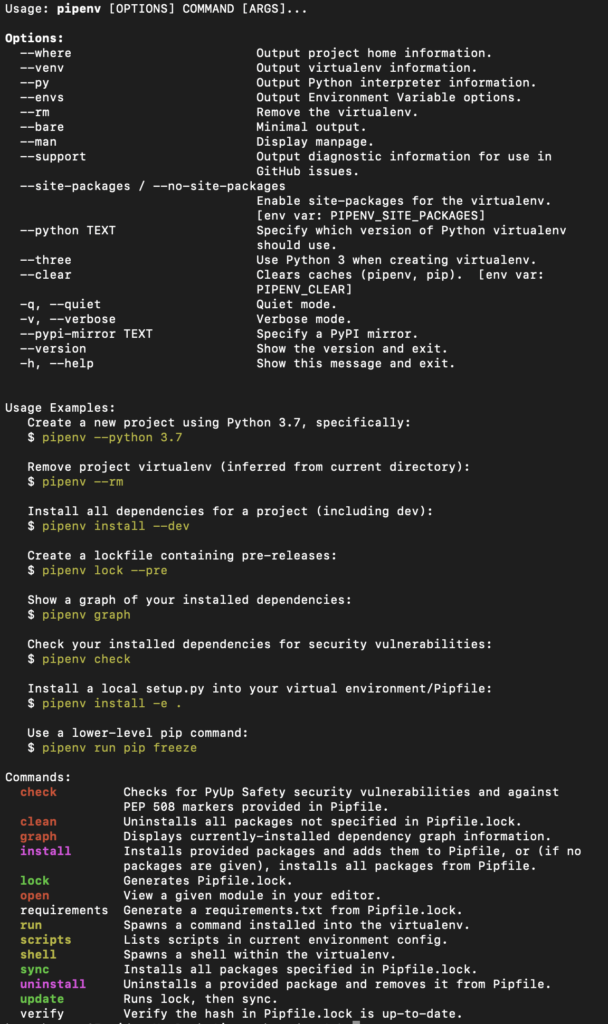
To create a virtual environment for python 2
# Create virual environment for python 2
$ python -m pipenv install --twoTo create a virtual environment for python 3
# Create virual environment for python 3
$ python -m pipenv install --three
Creating a virtualenv for this project...
Pipfile: /Users/kenanhancer/Documents/projects/python_demo1/Pipfile
Using /Users/kenanhancer/.pyenv/versions/3.10.5/bin/python3 (3.10.5) to create virtualenv...
⠹ Creating virtual environment...created virtual environment CPython3.10.5.final.0-64 in 166ms
creator CPython3Posix(dest=/Users/kenanhancer/.local/share/virtualenvs/python_demo1-hPpiqctY, clear=False, no_vcs_ignore=False, global=False)
seeder FromAppData(download=False, pip=bundle, setuptools=bundle, wheel=bundle, via=copy, app_data_dir=/Users/kenanhancer/Library/Application Support/virtualenv)
added seed packages: pip==22.1.2, setuptools==62.6.0, wheel==0.37.1
activators BashActivator,CShellActivator,FishActivator,NushellActivator,PowerShellActivator,PythonActivator
✔ Successfully created virtual environment!
Virtualenv location: /Users/kenanhancer/.local/share/virtualenvs/python_demo1-hPpiqctY
Creating a Pipfile for this project...
Pipfile.lock not found, creating...
Locking [dev-packages] dependencies...
Locking [packages] dependencies...
Updated Pipfile.lock (e4eef2)!
Installing dependencies from Pipfile.lock (e4eef2)...
? ▉▉▉▉▉▉▉▉▉▉▉▉▉▉▉▉▉▉▉▉▉▉▉▉▉▉▉▉▉▉▉▉ 0/0 — 00:00:00
To activate this project's virtualenv, run pipenv shell.
Alternatively, run a command inside the virtualenv with pipenv run.$ tree -a
.
├── .python-version
├── Pipfile
└── Pipfile.lock
0 directories, 3 files.python-version file is created by pyenvPipfile and Pipfile.lock are created by pipenv
3.10.3[[source]]
url = "https://pypi.org/simple"
verify_ssl = true
name = "pypi"
[packages]
[dev-packages]
[requires]
python_version = "3.10"{
"_meta": {
"hash": {
"sha256": "fedbd2ab7afd84cf16f128af0619749267b62277b4cb6989ef16d4bef6e4eef2"
},
"pipfile-spec": 6,
"requires": {
"python_version": "3.10"
},
"sources": [
{
"name": "pypi",
"url": "https://pypi.org/simple",
"verify_ssl": true
}
]
},
"default": {},
"develop": {}
}$ pipenv install requests
Installing requests...
Adding requests to Pipfile's [packages]...
✔ Installation Succeeded
Installing dependencies from Pipfile.lock (d1a991)...
? ▉▉▉▉▉▉▉▉▉▉▉▉▉▉▉▉▉▉▉▉▉▉▉▉▉▉▉▉▉▉▉▉ 0/0 — 00:00:00
To activate this project's virtualenv, run pipenv shell.
Alternatively, run a command inside the virtualenv with pipenv run.As shown in the following Piffle, requests package is added in [packages] section (in line 7)
[[source]]
url = "https://pypi.org/simple"
verify_ssl = true
name = "pypi"
[packages]
requests = "*"
[dev-packages]
[requires]
python_version = "3.10"$ pipenv graph
requests==2.28.1
- certifi [required: >=2017.4.17, installed: 2022.6.15]
- charset-normalizer [required: >=2,<3, installed: 2.1.0]
- idna [required: >=2.5,<4, installed: 3.3]
- urllib3 [required: >=1.21.1,<1.27, installed: 1.26.11]To activate shell, type
pipenv shell
$ kenanhancer@MacBook-Air python_demo1 % python -m pipenv shell
Launching subshell in virtual environment...
. /Users/kenanhancer/.local/share/virtualenvs/python_demo1-hPpiqctY/bin/activate
kenanhancer@MacBook-Air python_demo1 % . /Users/kenanhancer/.local/share/virtualenvs/python_demo1-hPpiqctY/bin/activate
$ (python_demo1) kenanhancer@MacBook-Air python_demo1 %To exit shell, type
exit
After activating pipenv shell, requests Python package is listed as well. So, we can list installed packages after activating pipenv shell or run pipenv graph without activating shell.
$ (python_demo1) kenanhancer@MacBook-Air python_demo1 % pip list
Package Version
------------------ ---------
certifi 2022.6.15
charset-normalizer 2.1.0
idna 3.3
pip 22.1.2
requests 2.28.1
setuptools 63.2.0
urllib3 1.26.11
wheel 0.37.1$ (python_demo1) kenanhancer@MacBook-Air python_demo1 % python -c "
import requests
#the required first parameter of the 'get' method is the 'url':
x = requests.get('https://w3schools.com/python/demopage.htm')
#print the response text (the content of the requested file):
print(x.text)
"
<!DOCTYPE html>
<html>
<body>
<h1>This is a Test Page</h1>
</body>
</html>I install jq package to format JSON output.
$ (python_demo1) kenanhancer@MacBook-Air python_demo1 % python -c "
import requests
# Making a GET request
response = requests.get('https://api.github.com/users/kenanhancer')
# print content of request
print(response.text)" | jq
{
"login": "kenanhancer",
"id": 1851856,
"node_id": "MDQ6VXNlcjE4NTE4NTY=",
"avatar_url": "https://avatars.githubusercontent.com/u/1851856?v=4",
"gravatar_id": "",
"url": "https://api.github.com/users/kenanhancer",
"html_url": "https://github.com/kenanhancer",
"followers_url": "https://api.github.com/users/kenanhancer/followers",
"following_url": "https://api.github.com/users/kenanhancer/following{/other_user}",
"gists_url": "https://api.github.com/users/kenanhancer/gists{/gist_id}",
"starred_url": "https://api.github.com/users/kenanhancer/starred{/owner}{/repo}",
"subscriptions_url": "https://api.github.com/users/kenanhancer/subscriptions",
"organizations_url": "https://api.github.com/users/kenanhancer/orgs",
"repos_url": "https://api.github.com/users/kenanhancer/repos",
"events_url": "https://api.github.com/users/kenanhancer/events{/privacy}",
"received_events_url": "https://api.github.com/users/kenanhancer/received_events",
"type": "User",
"site_admin": false,
"name": "kenan hancer",
"company": "Lloyds Banking Group",
"blog": "http://www.kenanhancer.com",
"location": "United Kingdom",
"email": null,
"hireable": true,
"bio": null,
"twitter_username": null,
"public_repos": 49,
"public_gists": 38,
"followers": 16,
"following": 1,
"created_at": "2012-06-14T21:04:20Z",
"updated_at": "2022-07-24T08:21:49Z"
}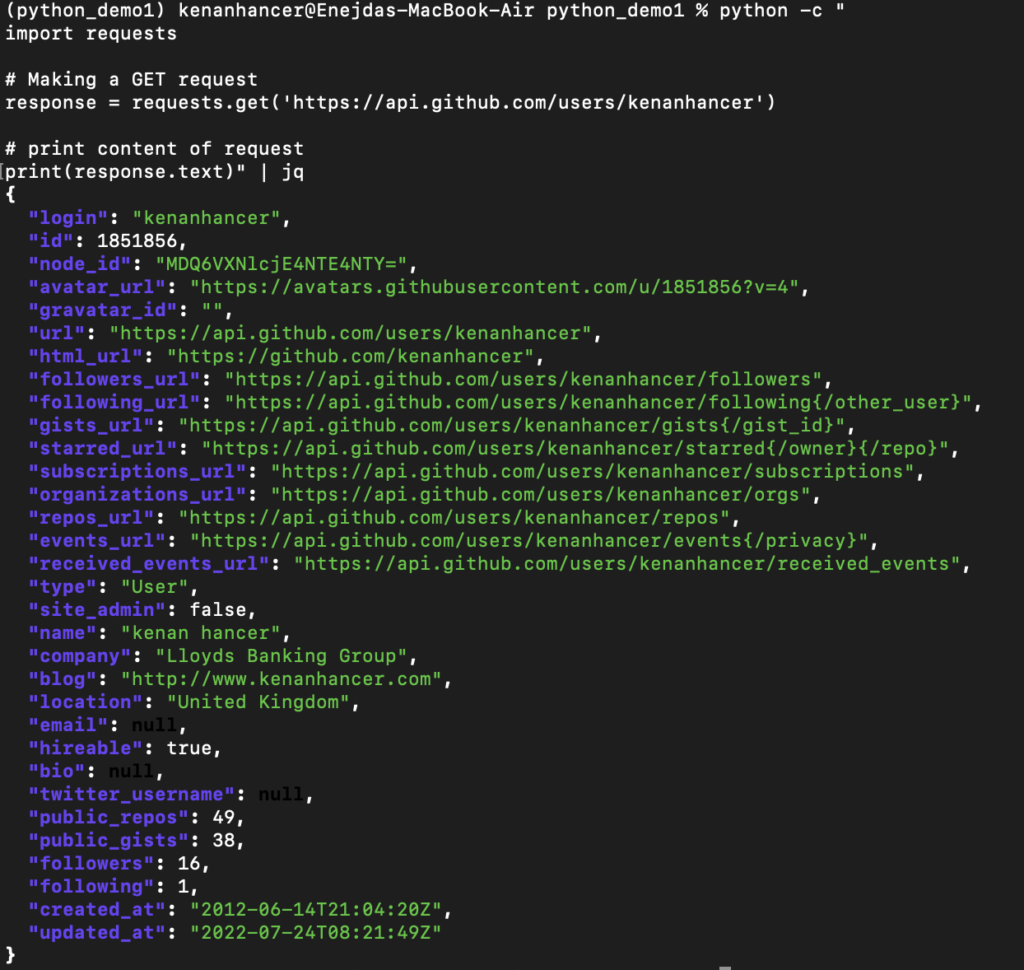
Creating virtual environment via venv and virtualenv
virtualenv (for Python 2) and venv (for Python 3) allow you to manage separate package installations for different projects.
To create a virtual environment, go to your project’s directory and run venv. If you are using Python 2, replace venv with virtualenv in the below commands.
Prerequisites
# If you don't have pip python package manager, run below command
$ python -m pip install pip
# If your pip python package manager needs upgrade, run below command
$ python -m pip install --upgrade pip$ python -m pip install virtualenv
# If your virtualenv needs upgrade, run below command
$ python -m pip install --upgrade virtualenvCreating project folder
$ mkdir python-demo
$ cd python-demoCreating virtual environment for python 3.10.2
$ pyenv local 3.10.2
$ python -m venv .venv/3.10.2Creating virtual environment for python 3.10.5
$ pyenv local 3.10.5
$ python -m venv .venv/3.10.5Activating .venv/python 3.10.2 environment
$ source .venv/3.10.2/bin/activate$ deactivateActivating .venv/python 3.10.5 environment
$ source .venv/3.10.5/bin/activate$ deactivateFolder structure of created virtual environments
python-demo/
├── .python-version
└── .venv
├── 3.10.2
│ ├── bin
│ │ ├── Activate.ps1
│ │ ├── activate
│ │ ├── activate.csh
│ │ ├── activate.fish
│ │ ├── pip
│ │ ├── pip3
│ │ ├── pip3.10
│ │ ├── python -> /Users/kenanhancer/.pyenv/versions/3.10.2/bin/python
│ │ ├── python3 -> python
│ │ └── python3.10 -> python
│ ├── include
│ ├── lib
│ │ └── python3.10
│ └── pyvenv.cfg
└── 3.10.5
├── bin
│ ├── Activate.ps1
│ ├── activate
│ ├── activate.csh
│ ├── activate.fish
│ ├── pip
│ ├── pip3
│ ├── pip3.10
│ ├── python -> /Users/kenanhancer/.pyenv/versions/3.10.5/bin/python
│ ├── python3 -> python
│ └── python3.10 -> python
├── include
├── lib
│ └── python3.10
└── pyvenv.cfg