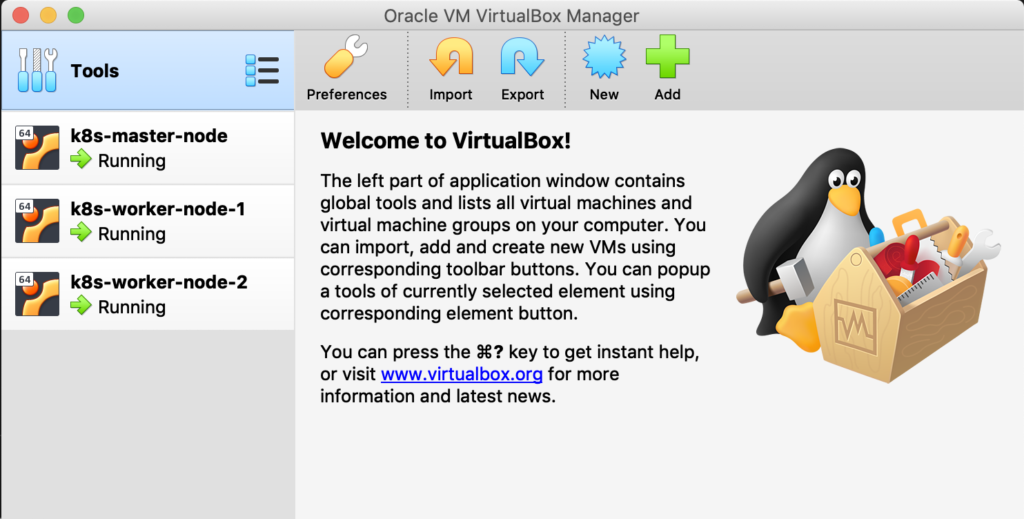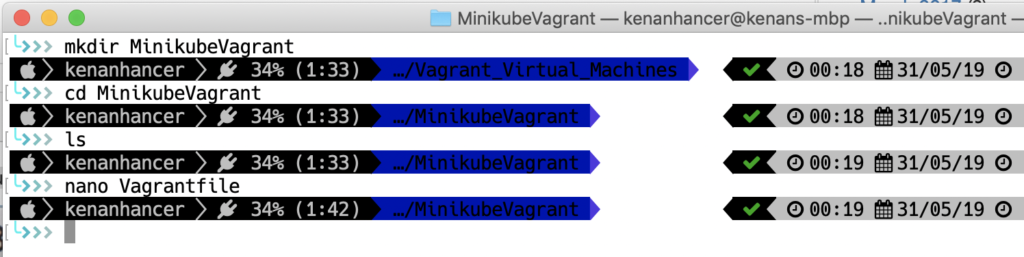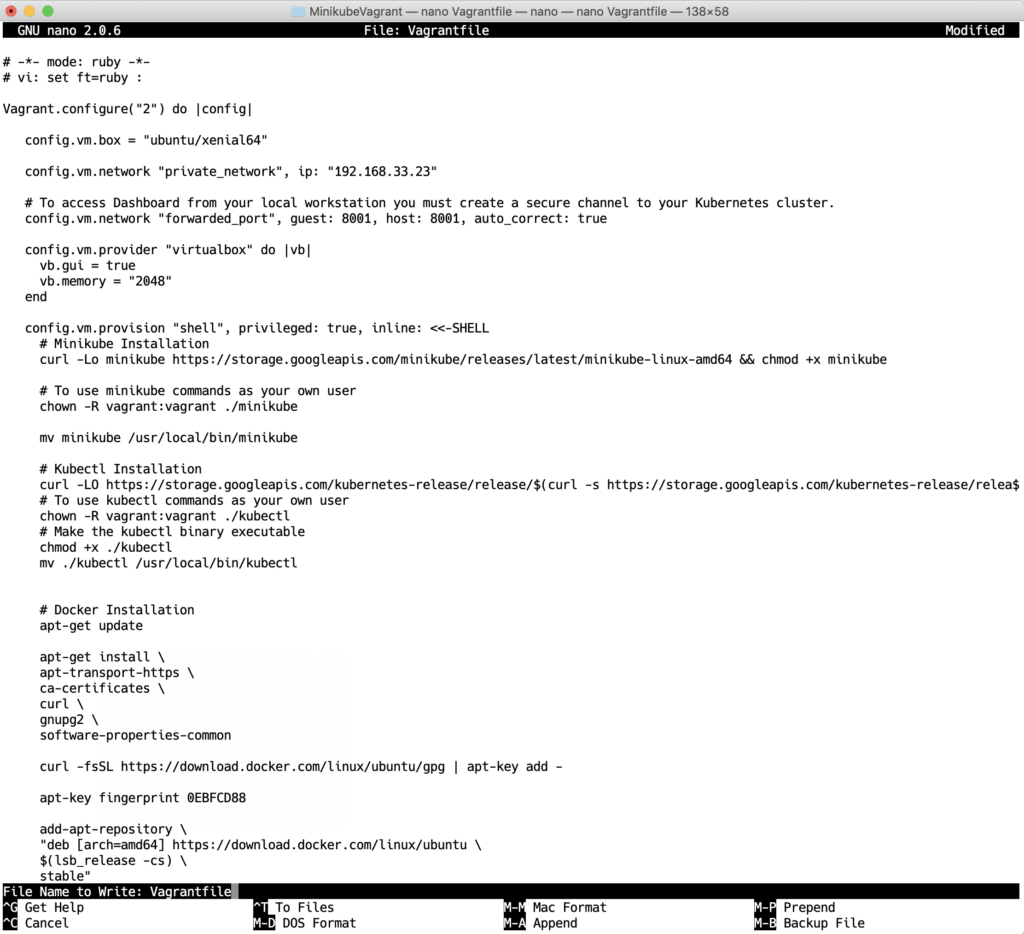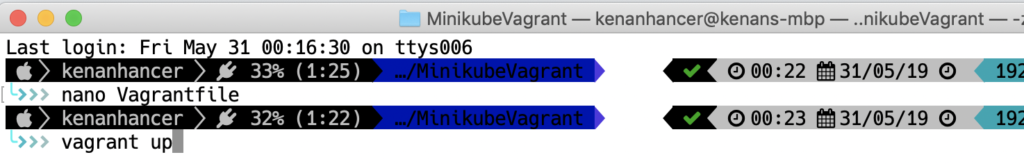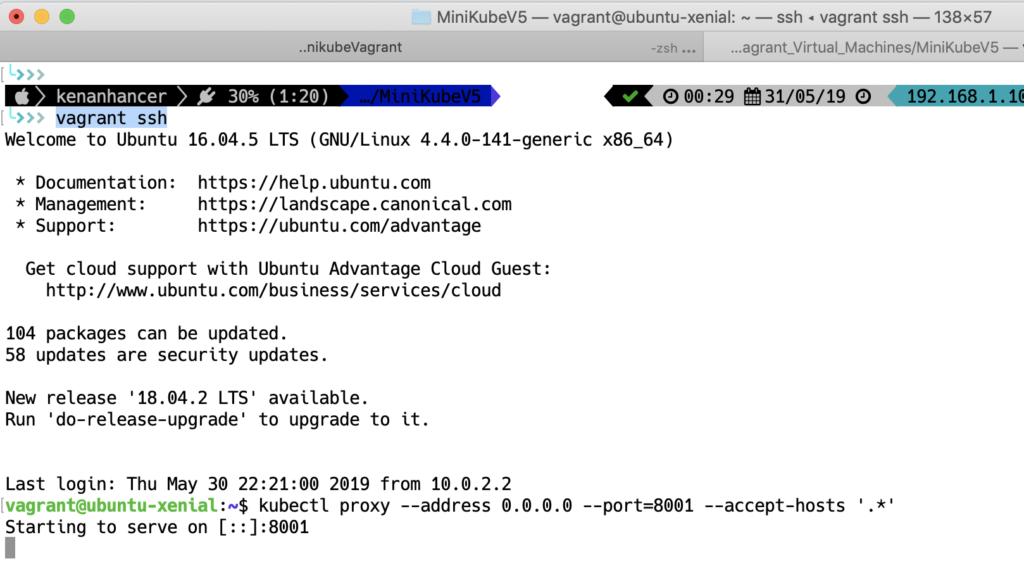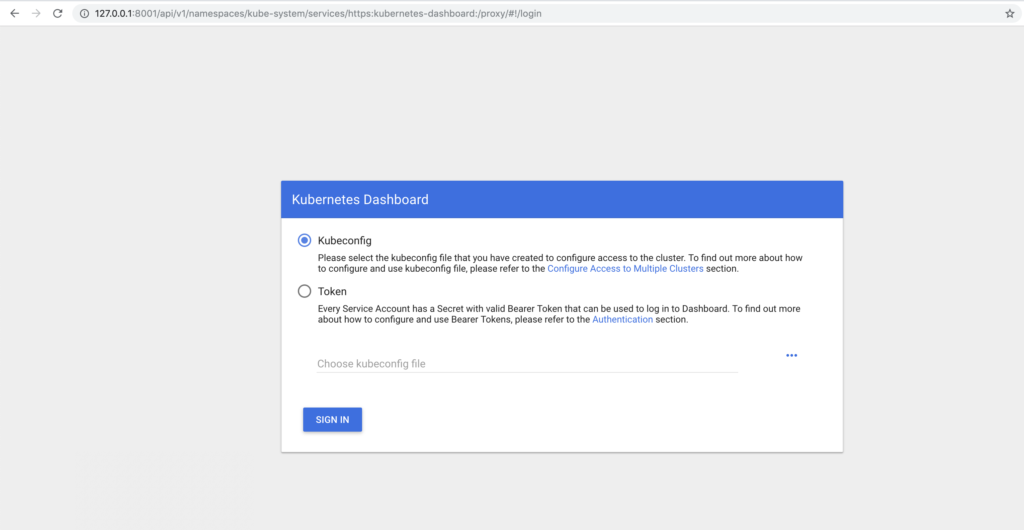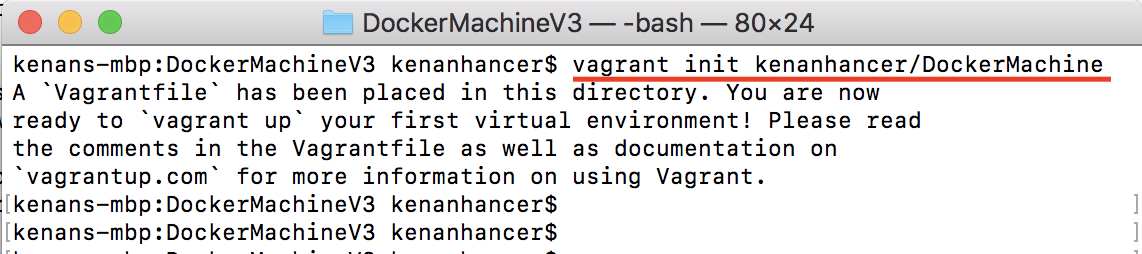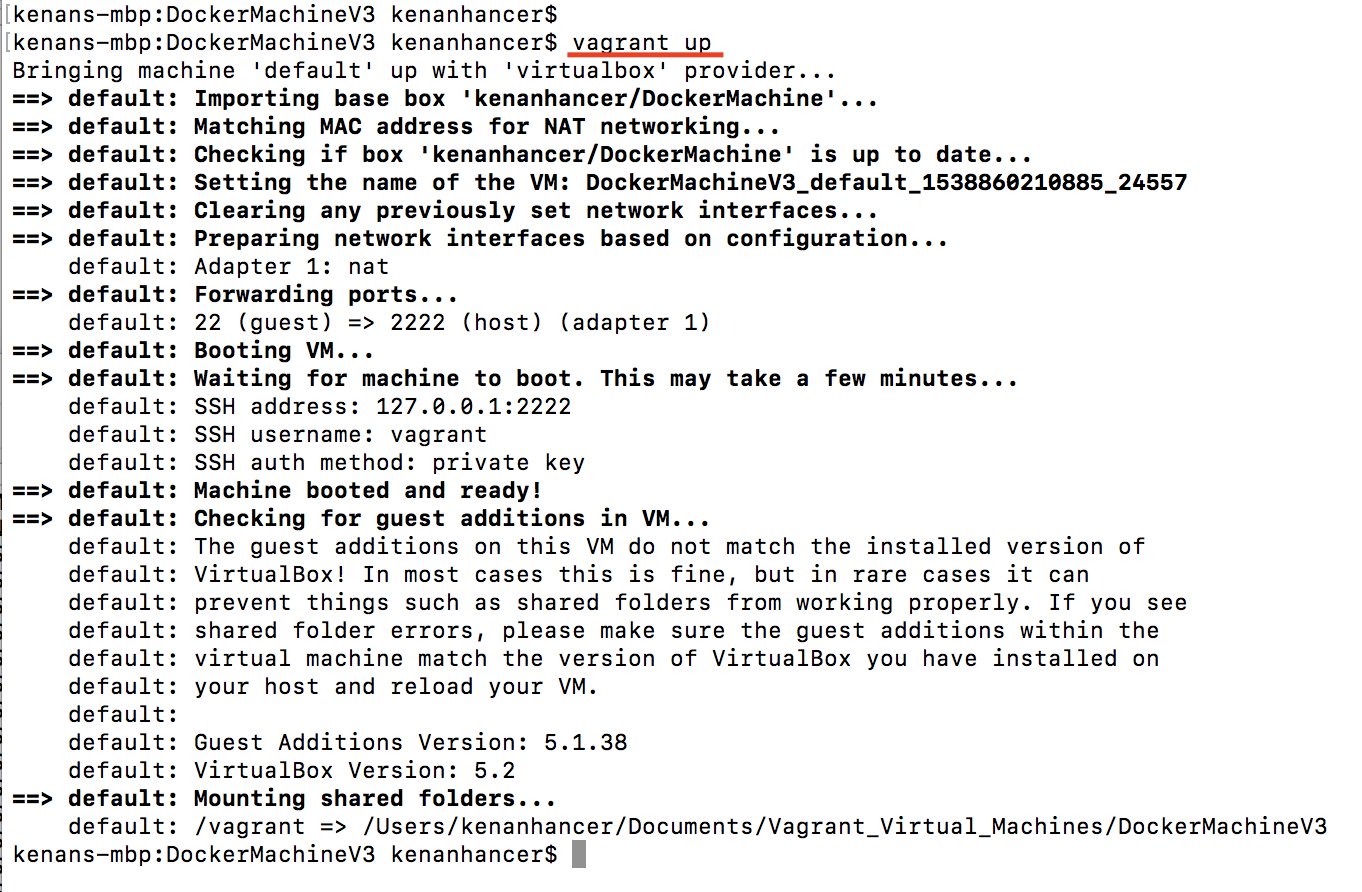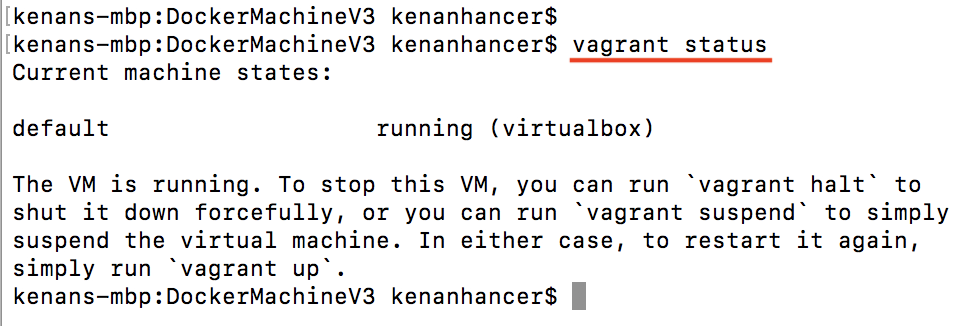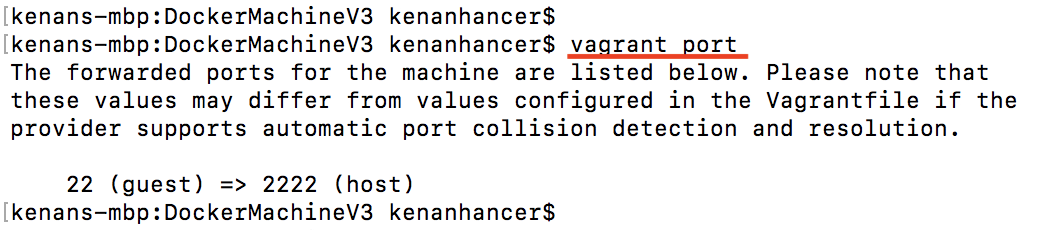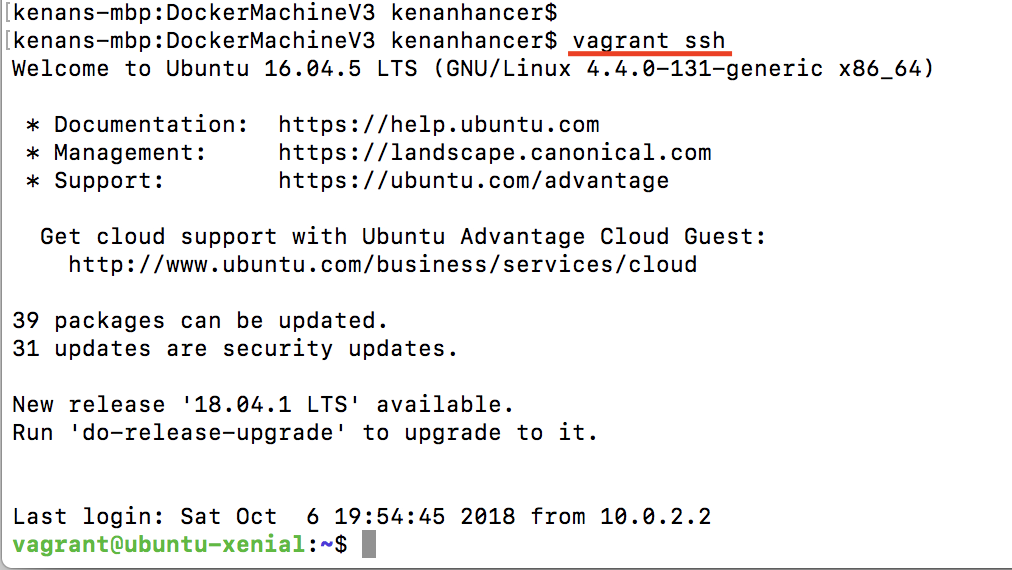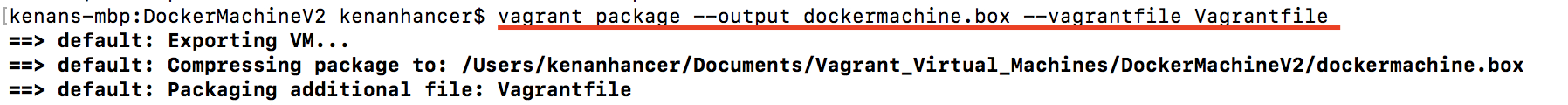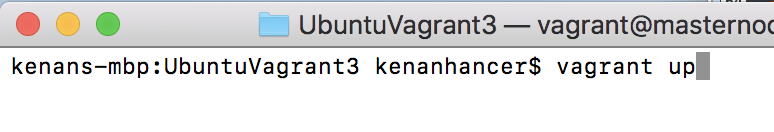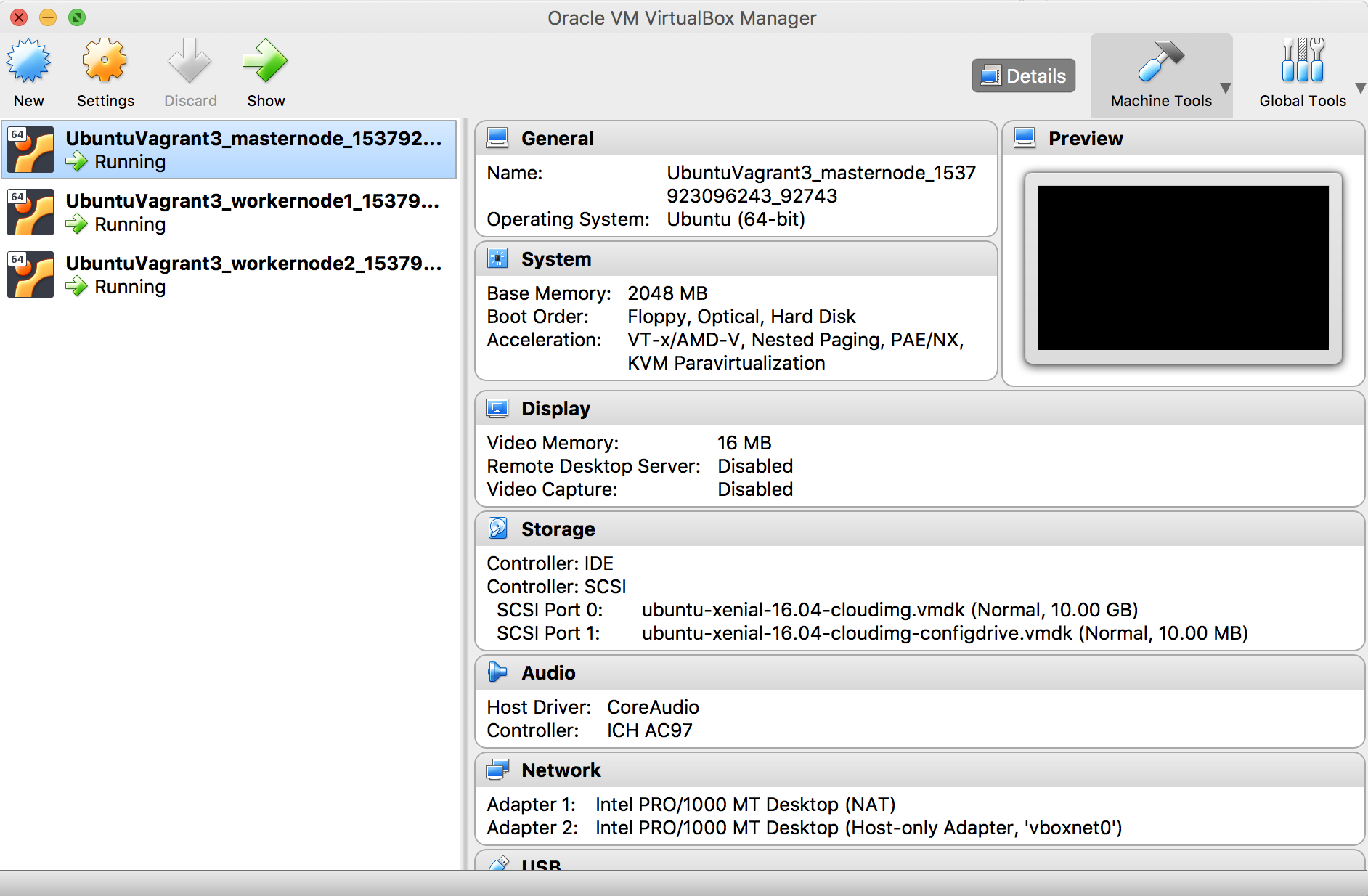I use Vagrant for local development in order to build any development environment. For example, when I need a Kubernetes multi node cluster, I can demonstrate with Vagrant quickly(https://kenanhancer.com/2019/09/08/kubernetes-multi-node-cluster-with-one-updated-vagrant-file/). After I complete my exercise about any technology, I also publish to Vagrant Cloud so that it can be used later without wasting time. But, I am not using only Vagrant, there are different technologies and there are different CLI for them. So, if I don't use one technology sometime, I can forget some important commands. That's why, this post is important for me to remember Vagrant CLI 🙂
To read more information about Vagrant CLI https://www.vagrantup.com/docs/cli/ follow official link.