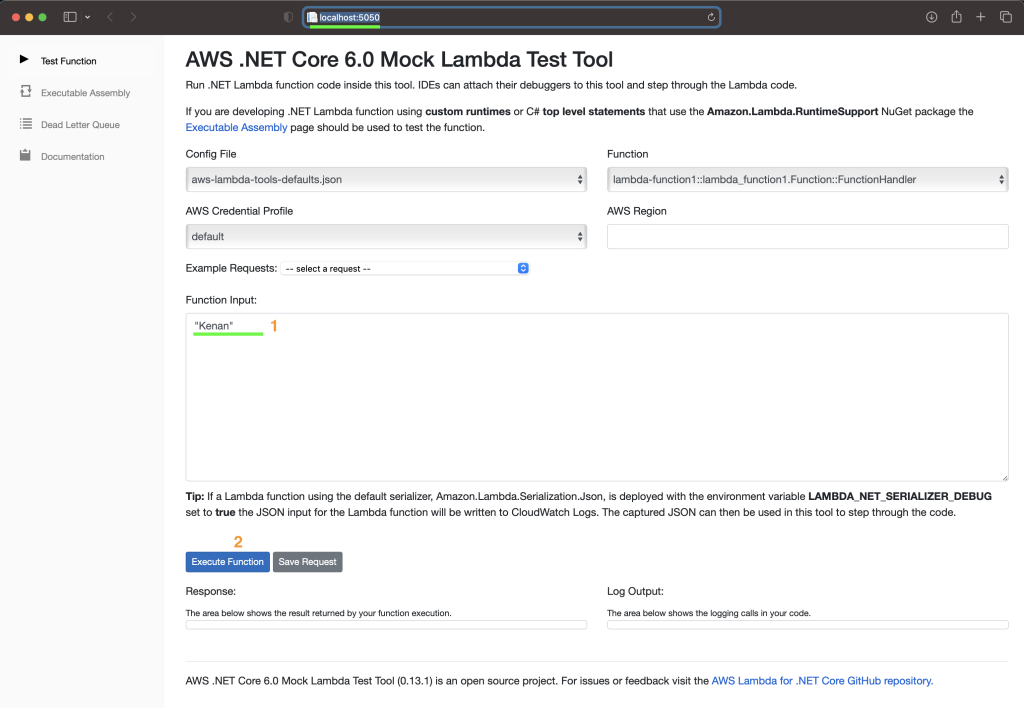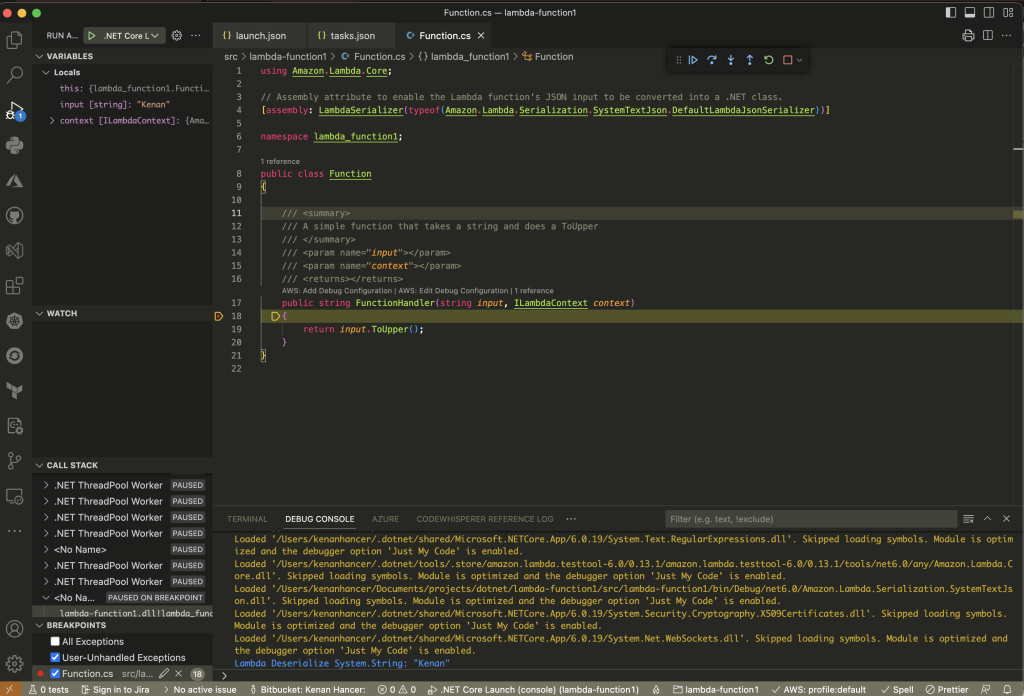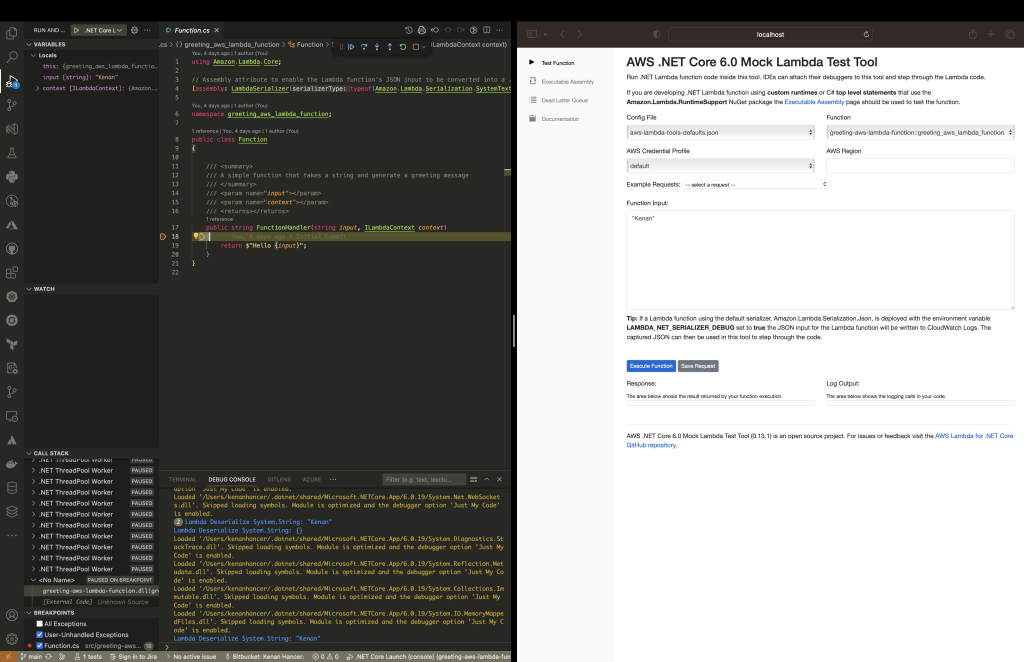
Find project in https://github.com/csharp-projects-kenanhancer/greeting-aws-lambda-function
Installing dotnet tools
Find more details about Amazon.Lambda.Tools in Amazon.Lambda.Tools
$ dotnet tool install -g Amazon.Lambda.Tools$ dotnet tool update -g Amazon.Lambda.ToolsFind more details in The AWS .NET Mock Lambda Test Tool
$ dotnet tool install -g Amazon.Lambda.TestTool-6.0$ dotnet tool update -g Amazon.Lambda.TestTool-6.0$ dotnet tool list -g
Package Id Version Commands
------------------------------------------------------------------------
amazon.lambda.testtool-6.0 0.13.1 dotnet-lambda-test-tool-6.0
amazon.lambda.tools 5.7.2 dotnet-lambda Lambda offers additional templates via the Amazon.Lambda.Templates NuGet package. To install this package, run the following command:
The ::* on the end of the command indicates the latest version of the NuGet package.
Creating dotnet lambda function project
$ dotnet new install "Amazon.Lambda.Templates::*"$ dotnet new list --author AWS
These templates matched your input: author='AWS'
Template Name Short Name Language Tags
------------------ -------------------------------------------- -------- --------------------------------
Empty Top-level... lambda.EmptyTopLevelFunction [C#] AWS/Lambda/Serverless
Lambda Annotati... serverless.Annotations [C#] AWS/Lambda/Serverless
Lambda ASP.NET ... serverless.AspNetCoreMinimalAPI [C#] AWS/Lambda/Serverless
Lambda ASP.NET ... serverless.AspNetCoreWebAPI [C#],F# AWS/Lambda/Serverless
Lambda ASP.NET ... serverless.image.AspNetCoreWebAPI [C#],F# AWS/Lambda/Serverless
Lambda ASP.NET ... serverless.AspNetCoreWebApp [C#] AWS/Lambda/Serverless
Lambda Custom R... lambda.CustomRuntimeFunction [C#],F# AWS/Lambda/Function
Lambda Detect I... lambda.DetectImageLabels [C#],F# AWS/Lambda/Function
Lambda Empty Fu... lambda.EmptyFunction [C#],F# AWS/Lambda/Function
Lambda Empty Fu... lambda.image.EmptyFunction [C#],F# AWS/Lambda/Function
Lambda Empty Se... serverless.EmptyServerless [C#],F# AWS/Lambda/Serverless
Lambda Empty Se... serverless.image.EmptyServerless [C#],F# AWS/Lambda/Serverless
Lambda Function... lambda.NativeAOT [C#],F# AWS/Lambda/Function
Lambda Function... lambda.Powertools [C#] AWS/Lambda/Function/Powertools
Lambda Giraffe ... serverless.Giraffe F# AWS/Lambda/Serverless
Lambda Serverle... serverless.Powertools [C#] AWS/Lambda/Serverless/Powertools
Lambda Simple A... lambda.SimpleApplicationLoadBalancerFunction [C#] AWS/Lambda/Function
Lambda Simple D... lambda.DynamoDB [C#],F# AWS/Lambda/Function
Lambda Simple K... lambda.KinesisFirehose [C#] AWS/Lambda/Function
Lambda Simple K... lambda.Kinesis [C#],F# AWS/Lambda/Function
Lambda Simple S... lambda.S3 [C#],F# AWS/Lambda/Function
Lambda Simple S... lambda.SNS [C#] AWS/Lambda/Function
Lambda Simple S... lambda.SQS [C#] AWS/Lambda/Function
Lex Book Trip S... lambda.LexBookTripSample [C#] AWS/Lambda/Function
Order Flowers C... lambda.OrderFlowersChatbot [C#] AWS/Lambda/Function
Serverless Dete... serverless.DetectImageLabels [C#],F# AWS/Lambda/Serverless
Serverless proj... serverless.NativeAOT [C#],F# AWS/Lambda/Serverless
Serverless Simp... serverless.S3 [C#],F# AWS/Lambda/Serverless
Serverless WebS... serverless.WebSocketAPI [C#] AWS/Lambda/Serverless
Step Functions ... serverless.StepFunctionsHelloWorld [C#],F# AWS/Lambda/Serverless
$ dotnet new lambda.EmptyFunction --name lambda-function1$ code lambda-function1using Amazon.Lambda.Core;
// Assembly attribute to enable the Lambda function's JSON input to be converted into a .NET class.
[assembly: LambdaSerializer(typeof(Amazon.Lambda.Serialization.SystemTextJson.DefaultLambdaJsonSerializer))]
namespace lambda_function1;
public class Function
{
/// <summary>
/// A simple function that takes a string and does a ToUpper
/// </summary>
/// <param name="input"></param>
/// <param name="context"></param>
/// <returns></returns>
public string FunctionHandler(string input, ILambdaContext context)
{
return input.ToUpper();
}
}<Project Sdk="Microsoft.NET.Sdk">
<PropertyGroup>
<TargetFramework>net6.0</TargetFramework>
<ImplicitUsings>enable</ImplicitUsings>
<Nullable>enable</Nullable>
<GenerateRuntimeConfigurationFiles>true</GenerateRuntimeConfigurationFiles>
<AWSProjectType>Lambda</AWSProjectType>
<!-- This property makes the build directory similar to a publish directory and helps the AWS .NET Lambda Mock Test Tool find project dependencies. -->
<CopyLocalLockFileAssemblies>true</CopyLocalLockFileAssemblies>
<!-- Generate ready to run images during publishing to improve cold start time. -->
<PublishReadyToRun>true</PublishReadyToRun>
</PropertyGroup>
<ItemGroup>
<PackageReference Include="Amazon.Lambda.Core" Version="2.1.0" />
<PackageReference Include="Amazon.Lambda.Serialization.SystemTextJson" Version="2.3.1" />
</ItemGroup>
</Project>.
├── .vscode
│ ├── launch.json
│ └── tasks.json
├── src
│ └── lambda-function1
│ ├── Function.cs
│ ├── Readme.md
│ ├── aws-lambda-tools-defaults.json
│ ├── bin
│ │ └── Debug
│ │ └── net6.0
│ │ ├── Amazon.Lambda.Core.dll
│ │ ├── Amazon.Lambda.Serialization.SystemTextJson.dll
│ │ ├── lambda-function1.deps.json
│ │ ├── lambda-function1.dll
│ │ ├── lambda-function1.pdb
│ │ └── lambda-function1.runtimeconfig.json
│ ├── lambda-function1.csproj
│ └── obj
│ ├── Debug
│ │ └── net6.0
│ │ ├── .NETCoreApp,Version=v6.0.AssemblyAttributes.cs
│ │ ├── lambda-function1.AssemblyInfo.cs
│ │ ├── lambda-function1.AssemblyInfoInputs.cache
│ │ ├── lambda-function1.GeneratedMSBuildEditorConfig.editorconfig
│ │ ├── lambda-function1.GlobalUsings.g.cs
│ │ ├── lambda-function1.assets.cache
│ │ ├── lambda-function1.csproj.AssemblyReference.cache
│ │ ├── lambda-function1.csproj.CopyComplete
│ │ ├── lambda-function1.csproj.CoreCompileInputs.cache
│ │ ├── lambda-function1.csproj.FileListAbsolute.txt
│ │ ├── lambda-function1.dll
│ │ ├── lambda-function1.genruntimeconfig.cache
│ │ ├── lambda-function1.pdb
│ │ ├── ref
│ │ └── refint
│ ├── lambda-function1.csproj.nuget.dgspec.json
│ ├── lambda-function1.csproj.nuget.g.props
│ ├── lambda-function1.csproj.nuget.g.targets
│ ├── project.assets.json
│ └── project.nuget.cache
└── test
└── lambda-function1.Tests
├── FunctionTest.cs
├── bin
│ └── Debug
│ └── net6.0
├── lambda-function1.Tests.csproj
└── obj
├── Debug
│ └── net6.0
│ ├── .NETCoreApp,Version=v6.0.AssemblyAttributes.cs
│ ├── lambda-function1.Tests.AssemblyInfo.cs
│ ├── lambda-function1.Tests.AssemblyInfoInputs.cache
│ ├── lambda-function1.Tests.GeneratedMSBuildEditorConfig.editorconfig
│ ├── lambda-function1.Tests.GlobalUsings.g.cs
│ ├── lambda-function1.Tests.Program.cs
│ ├── lambda-function1.Tests.assets.cache
│ ├── lambda-function1.Tests.csproj.AssemblyReference.cache
│ ├── ref
│ └── refint
├── lambda-function1.Tests.csproj.nuget.dgspec.json
├── lambda-function1.Tests.csproj.nuget.g.props
├── lambda-function1.Tests.csproj.nuget.g.targets
├── project.assets.json
└── project.nuget.cacheDebugging
click CMD+SHIFT+P and type .NET: Generate Assets for Build and Debug to add debug config in project(.vscode folder will be generated automatically)
Debugger didn't run directly so I updated configuration files(launch.json and tasks.json) as below;
Use the following path in
programfield formacOSinlaunch.json
<home-directory>/.dotnet/tools/.store/amazon.lambda.testtool-6.0/<nuget-version>/amazon.lambda.testtool-6.0/<nuget-version>/tools/net6.0/any/Amazon.Lambda.TestTool.BlazorTester.dllOr try the following;
${env:HOME}/.dotnet/tools/dotnet-lambda-test-tool-6.0{
"version": "0.2.0",
"configurations": [
{
"name": ".NET Core Launch (console)",
"type": "coreclr",
"request": "launch",
// "program": "${env:HOME}/.dotnet/tools/dotnet-lambda-test-tool-6.0",
"program": "${env:HOME}/.dotnet/tools/.store/amazon.lambda.testtool-6.0/0.13.1/amazon.lambda.testtool-6.0/0.13.1/tools/net6.0/any/Amazon.Lambda.TestTool.BlazorTester.dll",
"args": [],
"cwd": "${workspaceFolder}",
"console": "internalConsole",
"preLaunchTask": "build",
"stopAtEntry": false,
"internalConsoleOptions": "openOnSessionStart"
},
{
"name": ".NET Core Attach",
"type": "coreclr",
"request": "attach"
}
]
}Update lambda-function1 in terms of your project name in the following tasks.json
{
"version": "2.0.0",
"tasks": [
{
"label": "build",
"command": "dotnet",
"type": "process",
"args": [
"build",
"${workspaceFolder}/src/lambda-function1/lambda-function1.csproj",
"/property:GenerateFullPaths=true",
"/consoleloggerparameters:NoSummary"
],
"problemMatcher": "$msCompile"
},
{
"label": "publish",
"command": "dotnet",
"type": "process",
"args": [
"publish",
"${workspaceFolder}/src/lambda-function1/lambda-function1.csproj",
"/property:GenerateFullPaths=true",
"/consoleloggerparameters:NoSummary"
],
"problemMatcher": "$msCompile"
},
{
"label": "watch",
"command": "dotnet",
"type": "process",
"args": [
"watch",
"run",
"--project",
"${workspaceFolder}/src/lambda-function1/lambda-function1.csproj"
],
"problemMatcher": "$msCompile"
}
]
}Click F5 to start debugger and browser will be opened automatically. Lambda function's input type is string in line 17 in the following screenshot so we have to send a string value in double quotes from web UI below.
If debugging doesn't work, you can close vscode completely and open again, than it works 🙂
Result