I use Vagrant for local development in order to build any development environment. For example, when I need a Kubernetes multi node cluster, I can demonstrate with Vagrant quickly(https://kenanhancer.com/2019/09/08/kubernetes-multi-node-cluster-with-one-updated-vagrant-file/). After I complete my exercise about any technology, I also publish to Vagrant Cloud so that it can be used later without wasting time. But, I am not using only Vagrant, there are different technologies and there are different CLI for them. So, if I don't use one technology sometime, I can forget some important commands. That's why, this post is important for me to remember Vagrant CLI 🙂
To read more information about Vagrant CLI https://www.vagrantup.com/docs/cli/ follow official link.
You can reach GitHub repository from https://github.com/kenanhancer/vagrant-docker-box.git
Discovering Vagrant Boxes
We can find Vagrant boxes from this link https://app.vagrantup.com/boxes/search . Vagrant Cloud UI looks like in the following screenshot.
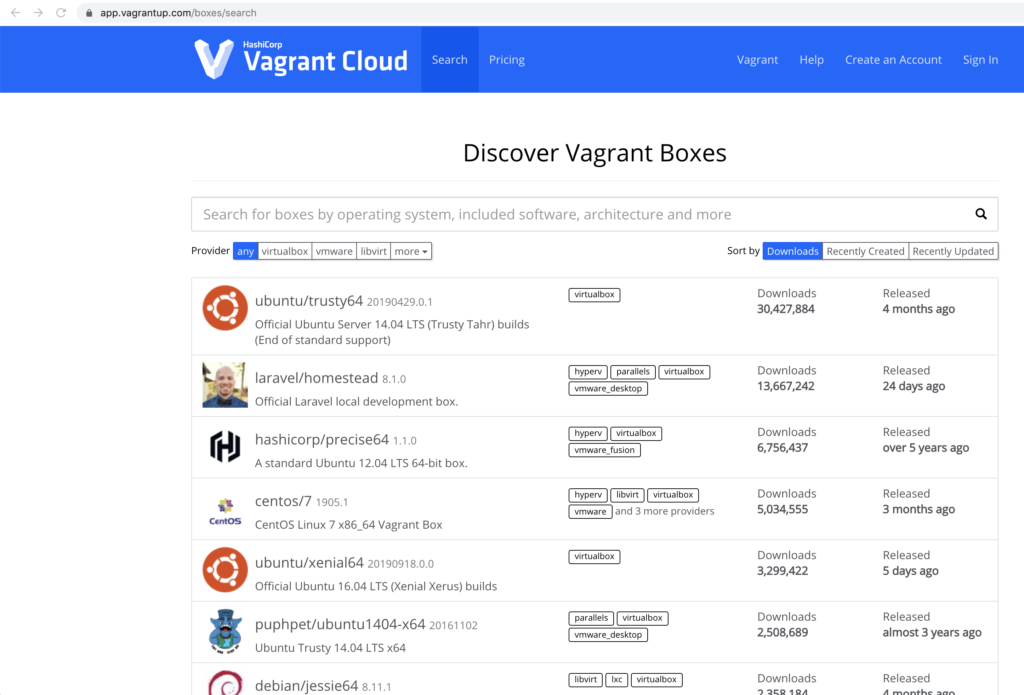
Vagrant Cloud (Login, Logout)
vagrant cloud auth login --checkvagrant cloud auth logoutvagrant cloud auth loginCreating a new Vagrant file
vagrant init hashicorp/precise64Starting Vagrant machine
vagrant upShut down Vagrant machine
vagrant haltConnecting with SSH
vagrant sshLearning Status of Vagrant machine
vagrant statusLearning Ports of Vagrant machine
vagrant portDestroying Vagrant machine
vagrant destroyCreating a Vagrant Package
vagrant package --output dockermachine.box --vagrantfile VagrantfilePublishing a Vagrant Package
vagrant cloud publish kenanhancer/DockerMachine 0.0.4 virtualbox ./dockermachine.box -d "A really cool box to download and use" --version-description "A cool version" --release --short-description "Download me"