First of all, you need to have kubectl CLI in your host machine. So, follow the below steps.
Install with Chocolatey on Windows
choco install kubernetes-cliInstall with Homebrew on MacOS
brew install kubernetes-cliInstall with Kubernetes Official Documentation(with Curl)
Follow this link https://kubernetes.io/docs/tasks/tools/install-kubectl/#install-kubectl-on-macos
Test to ensure the version you installed
kubectl versionChecking kubectl config
When you run below command, you will see output as shown in the following screenshot. I didn't configure yet so, it shows an empty config.
kubectl config view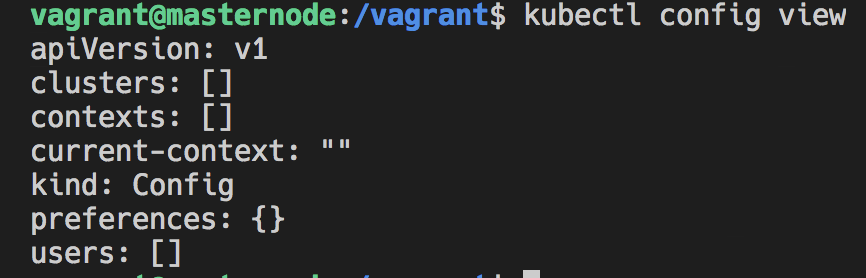
Creating ~/.kube/config file
In order to connect a Kubernetes cluster from your host machine, there should be $HOME/.kube/config (default location) file in your local machine if you didn't set KUBECONFIG environment variable. So, run the below command to create that file in your local machine. 🙂
mkdir -p $HOME/.kube && nano $HOME/.kube/configNow we need to copy /etc/kubernetes/admin.conf or $HOME/.kube/config or $HOME/admin.conf file content (both files should be same) from Kubernetes master node terminal as show in the following screenshot
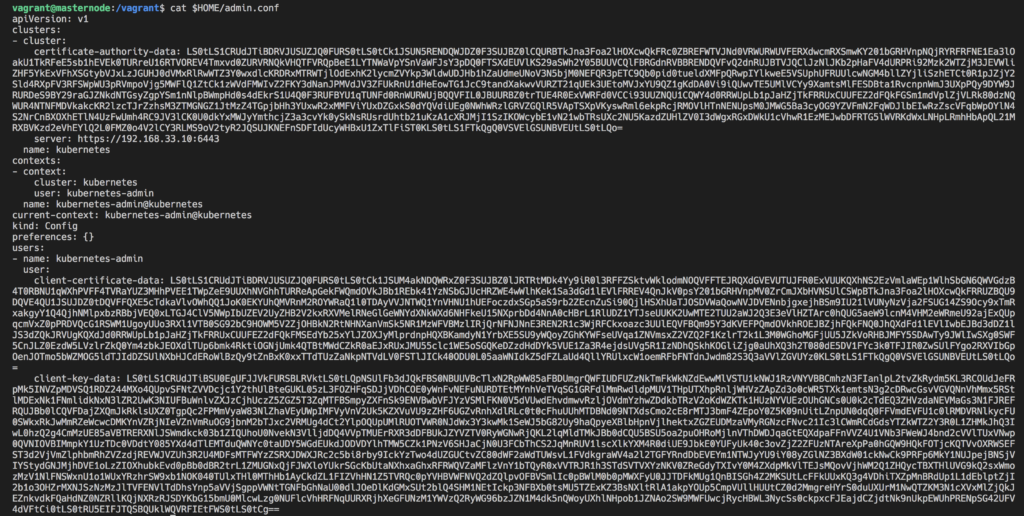
After copying Kubernetes kubectl config from master node, paste in your host machine kubectl config file ($HOME/.kube/config) like below screenshot and save.
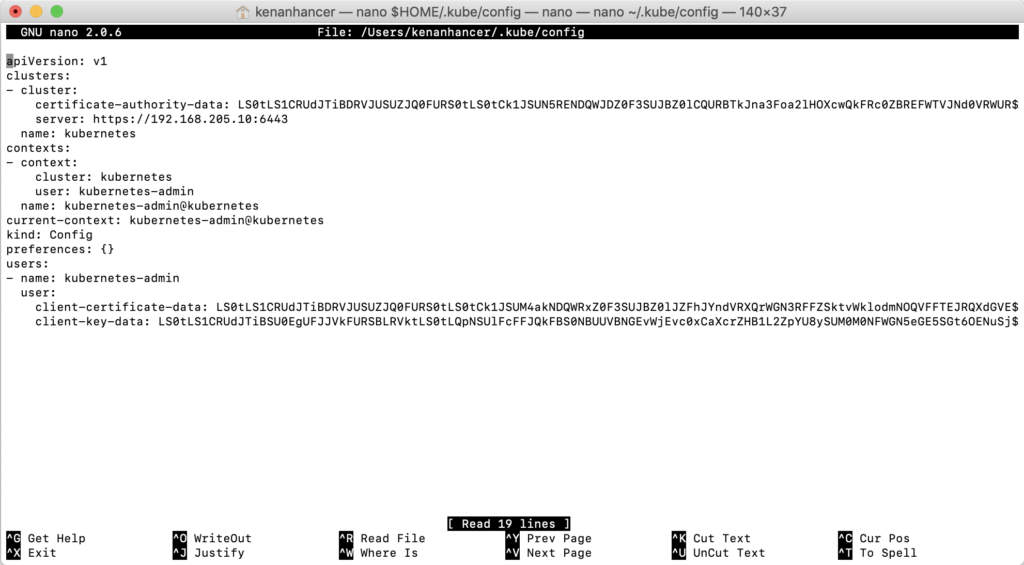
Connecting multiple Kubernetes cluster with kubeconfig
If you have multiple Kubernetes cluster config file in your host machine, then you can connect different Kubernetes clusters with the following commands.
kubectl get nodes --kubeconfig $HOME/admin_buildServerCluster.confkubectl get nodes --kubeconfig $HOME/admin_backEndCluster.confkubectl get nodes --kubeconfig $HOME/admin_gatewayCluster.confConnecting multiple Kubernetes cluster with server
If you don't have kubectl config files in your host machine, then you can use server option of kubectl command as well.
kubectl get nodes --server=https://192.168.33.10:6443kubectl get nodes --server=https://192.172.44.58:6443