Serverless framework is a CLI to build cloud applications. There are more than 10 Serverless Infrastructure Providers like AWS, Azure and GCP as shown below screenshot.
Find more Serverless Framework CLI command in Azure Serverless TypeScript project in GitHub
According to my experience, Serverless Framework gives a better support for AWS provider, for example, if you see project template below, there are many project templates for AWS but very less support for other providers.
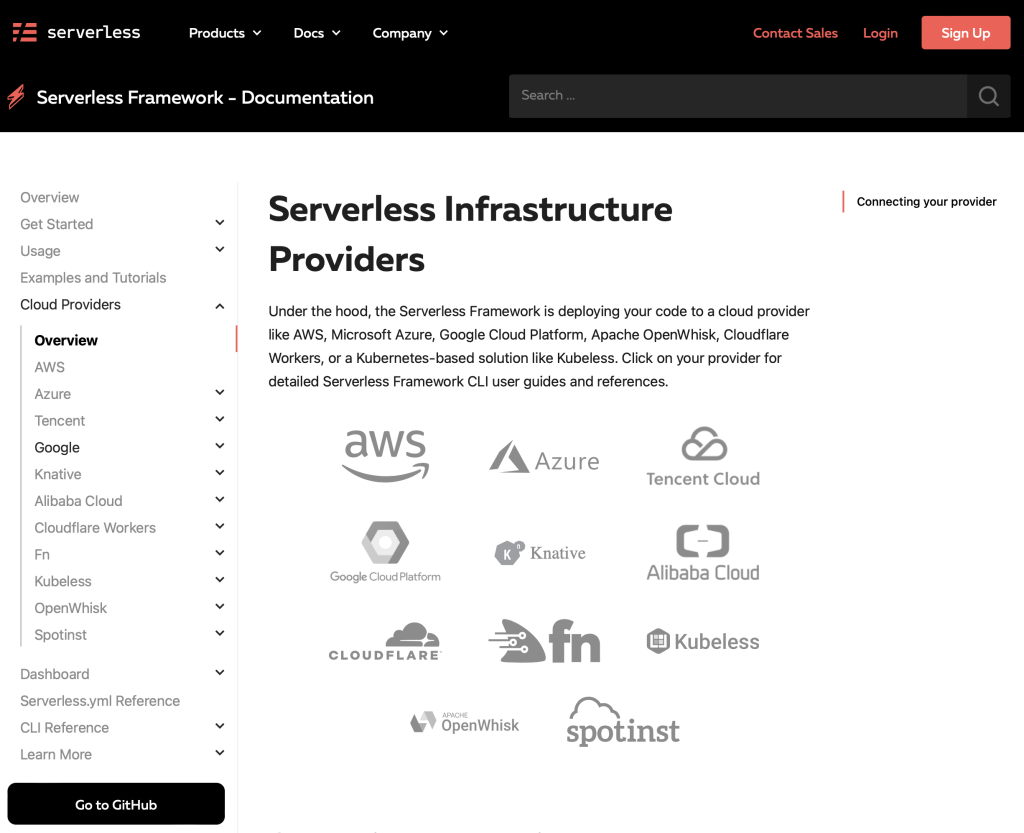
Find more details in https://www.serverless.com/framework/docs/getting-started
When i installed serverless@4.4.7, help options weren't working. For example, sls --help or serverless --help show error. So, i use serverless@3.39.0 which works very well with Nodejs v20.18.0(install with asdf global nodejs 20.18.0
$ npm i -g serverless@3.39.0use
serverlessorslsin terminal.
$ serverless --help
Serverless Framework v3.34.0
Usage
serverless <command> <options>
sls <command> <options>
Get started
Run serverless to interactively setup a project.
Use --help-interactive to display the interactive setup help.
Monitoring
Enable performance and error monitoring with the Serverless Dashboard.
Learn more: https://serverless.com/monitoring
Plugins
Extend the Serverless Framework with plugins.
Explore plugins: https://serverless.com/plugins
Options
--help / -h Show this message
--version / -v Show version info
--verbose Show verbose logs
--debug Namespace of debug logs to expose (use "*" to display all)
Main commands
deploy Deploy a Serverless service
deploy function Deploy a single function from the service
info Display information about the service
invoke Invoke a deployed function
invoke local Invoke function locally
logs Output the logs of a deployed function
Other commands
deploy list List deployed version of your Serverless Service
deploy list functions List all the deployed functions and their versions
metrics Show metrics for a specific function
remove Remove Serverless service and all resources
rollback Rollback the Serverless service to a specific deployment
rollback function Rollback the function to the previous version
test Run HTTP tests
package Packages a Serverless service
plugin install Install and add a plugin to your service
plugin uninstall Uninstall and remove a plugin from your service
print Print your compiled and resolved config file
config Configure Serverless
config credentials Configures a new provider profile for the Serverless Framework
create Create new Serverless service
dashboard Open the Serverless dashboard
doctor Print status on reported deprecations triggered in the last command run
generate-event Generate event
help Show this help
install Install a Serverless service from GitHub or a plugin from the Serverless registry
login Login or sign up for Serverless
logout Logout from Serverless
output get Get value of dashboard deployment profile parameter
output list List all dashboard deployment profile parameters
param get Get value of dashboard service output
param list List all dashboard deployment profile parameters
plugin list Lists all available plugins
plugin search Search for plugins
slstats Enable or disable stats
$ aws % serverless create --help
create Create new Serverless service
--template / -t Template for the service. Available templates:
"aws-clojure-gradle", "aws-clojurescript-gradle", "aws-nodejs", "aws-nodejs-docker", "aws-nodejs-typescript", "aws-alexa-typescript", "aws-nodejs-ecma-script", "aws-python"
"aws-python3", "aws-python-docker", "aws-groovy-gradle", "aws-java-maven", "aws-java-gradle", "aws-kotlin-jvm-maven", "aws-kotlin-jvm-gradle", "aws-kotlin-jvm-gradle-kts"
"aws-kotlin-nodejs-gradle", "aws-scala-sbt", "aws-csharp", "aws-fsharp", "aws-go", "aws-go-dep", "aws-go-mod", "aws-ruby"
"aws-provided"
"tencent-go", "tencent-nodejs", "tencent-python", "tencent-php"
"azure-csharp", "azure-nodejs", "azure-nodejs-typescript", "azure-python"
"cloudflare-workers", "cloudflare-workers-enterprise", "cloudflare-workers-rust"
"fn-nodejs", "fn-go"
"google-nodejs", "google-nodejs-typescript", "google-python", "google-go"
"kubeless-python", "kubeless-nodejs"
"knative-docker"
"openwhisk-java-maven", "openwhisk-nodejs", "openwhisk-php", "openwhisk-python", "openwhisk-ruby", "openwhisk-swift"
"spotinst-nodejs", "spotinst-python", "spotinst-ruby", "spotinst-java8"
"twilio-nodejs"
"aliyun-nodejs"
"plugin"
"hello-world"
--template-url / -u Template URL for the service. Supports: GitHub, BitBucket
--template-path Template local path for the service.
--path / -p The path where the service should be created (e.g. --path my-service)
--name / -n Name for the service. Overwrites the default name of the created service.
--help / -h Show this message
--version / -v Show version info
--verbose Show verbose logs
--debug Namespace of debug logs to expose (use "*" to display all)Project template names
Below template names are coming from above terminal output;
AWS
aws-clojure-gradleaws-clojurescript-gradleaws-nodejsaws-nodejs-dockeraws-nodejs-typescriptaws-alexa-typescriptaws-nodejs-ecma-scriptaws-pythonaws-python3aws-python-dockeraws-groovy-gradleaws-java-mavenaws-java-gradleaws-kotlin-jvm-mavenaws-kotlin-jvm-gradleaws-kotlin-jvm-gradle-ktsaws-kotlin-nodejs-gradleaws-scala-sbtaws-csharpaws-fsharpaws-goaws-go-depaws-go-modaws-rubyaws-providedTencent Cloud
tencent-gotencent-nodejstencent-pythontencent-phpAzure
azure-csharpazure-nodejsazure-nodejs-typescriptazure-pythonCloudflare
cloudflare-workerscloudflare-workers-enterprisecloudflare-workers-rustFn
fn-nodejsfn-goGoogle Cloud
google-nodejsgoogle-nodejs-typescriptgoogle-pythongoogle-goKubeless
kubeless-pythonkubeless-nodejsKnative
knative-dockerOpenWhisk
openwhisk-java-mavenopenwhisk-nodejsopenwhisk-phpopenwhisk-pythonopenwhisk-rubyopenwhisk-swiftSpotinst
spotinst-nodejsspotinst-pythonspotinst-rubyspotinst-java8Twilio
twilio-nodejsAliyun
aliyun-nodejsMiscellaneous
pluginhello-world
Creating a Serverless Python Project for AWS, Azure and Google
$ serverless create --template aws-python --path aws-python-demo1$ serverless create --template azure-python --path azure-python-demo1$ serverless create --template google-python --path google-python-demo1Creating a Serverless Node.js Project for AWS, Azure and Google
$ serverless create --template aws-nodejs-typescript --path aws-nodejs-demo1$ serverless create --template azure-nodejs-typescript --path azure-nodejs-demo1$ serverless create --template google-nodejs-typescript --path google-nodejs-demo1Creating a Serverless C# Project for AWS, Azure and Google
$ serverless create --template aws-csharp --path aws-csharp-demo1$ serverless create --template azure-csharp --path azure-csharp-demo1Creating a Serverless Java Project for AWS, Azure and Google
$ serverless create --template aws-java-maven --path aws-java-demo1AWS Python Lambda Project Folder Structure
aws-python-demo1
├── handler.py
└── serverless.yml
0 directories, 2 filesI just removed comments in
serverless.ymlfile, I added london region line(region: eu-west-2) andevents:section for API Gateway, so it looks like as below;
service: aws-python-demo1
frameworkVersion: '3'
provider:
name: aws
runtime: python3.10
region: eu-west-2
functions:
hello:
handler: handler.hello
events:
- httpApi:
method: POST
path: /helloDeploying Service
After deployment, Serverless Framework will provide you with the URL of the deployed API Gateway endpoint
If
--regionparameter is not specified in command as below, then Serverless CLI will checkregionfield inserverless.ymlfile above. But, if we want to deploy in different region, we can just setregionin command.
$ cd aws-python-demo1
$ serverless deploy --region eu-west-2List Deployments
$ sls deploy list$ sls deploy list functionsPrint Serverless.yml file
$ sls printPrint CloudFormation Output variables
$ sls info
service: aws-serverless-python-demo1
stage: dev
region: eu-west-2
stack: aws-serverless-python-demo1-dev
endpoint: POST - https://xj1e535jbd.execute-api.eu-west-2.amazonaws.com/hello
functions:
hello: aws-serverless-python-demo1-dev-hello$ aws cloudformation describe-stacks --stack-name aws-serverless-python-demo1-dev --query "Stacks[0].Outputs"Test your function with Serverless Framework CLI
Deployed function name is specified in line 10 in
serverless.ymlconfiguration file above, it is used in Serverless framework CLI, so i used function name ashelloin below serverless cli command;
$ serverless invoke -f hello
{
"statusCode": 200,
"body": "{\"message\": \"Go Serverless v1.0! Your function executed successfully!\", \"input\": {}}"
}Test your function with AWS CLI
$ aws lambda invoke \
--function-name aws-python-demo1-dev-hello \
--region eu-west-2 \
--payload $(echo '{"name": "kenan"}' | base64) \
/dev/stdout
{"statusCode": 200, "body": "{\"message\": \"Go Serverless v1.0! Your function executed successfully!\", \{input\": {\"name\": \"kenan\"}}"}
"StatusCode": 200,
"ExecutedVersion": "$LATEST"
}$ aws lambda invoke \
--function-name aws-python-demo1-dev-hello \
--region eu-west-2 \
--payload $(echo '{"name": "kenan"}' | base64) \
response.json
{
"StatusCode": 200,
"ExecutedVersion": "$LATEST"
}$ aws lambda invoke \
--function-name arn:aws:lambda:eu-west-2:111111111111:function:aws-python-demo1-dev-hello \
--region eu-west-2 \
--payload $(echo '{"name": "kenan"}' | base64) \
/dev/stdout
{"statusCode": 200, "body": "{\"message\": \"Go Serverless v1.0! Your function executed successfully!\", \{input\": {\"name\": \"kenan\"}}"}
"StatusCode": 200,
"ExecutedVersion": "$LATEST"
}Test your function with curl
$ curl --request POST https://xj1e535jbd.execute-api.eu-west-2.amazonaws.com/hello --data '{"name":"Azure Rocks"}'
{"message": "Go Serverless v1.0! Your function executed successfully!", "input": {"version": "2.0", "routeKey": "POST /hello", "rawPath": "/hello", "rawQueryString": ...........Get Summary of Deployed Function App
$ sls info$ sls info --verbose$ sls info --stage prod --region eu-west-2List AWS CloudFormation Stacks with AWS CLI
$ aws cloudformation list-stacks --region eu-west-2Cleanup
$ sls remove