I am developing APIs with Node.js and LoopBack during last one year. So, it is time to create a post about it. 🙂 I try to build a detailed project. I hope that this post will be a good reference for developers.
Install LoopBack CLI Tools
There are two LoopBack CLI Tools.
You can also use the legacy StrongLoop CLI tool slc
Install LoopBack CLI Tool
$ npm install -g loopback-cliThis installs the lb command-line tool for scaffolding and modifying LoopBack applications.
Install IBM API Connect v5 developer toolkit
$ npm install -g apiconnectIBM API Connect v5 developer toolkit includes:
- The graphical API Designer tool that you can use to create and modify LoopBack applications.
- The
apiccommand-line tool for scaffolding and modifying LoopBack applications.
Create a Simple API
If using loopback-cli
$ lbIf using apic
$ apic loopbackIf using slc
$ slc loopbackI have used LoopBack CLI in the following video
Run the application and API Explorer
Run the following command in Terminal to start loopback application.
$ npm start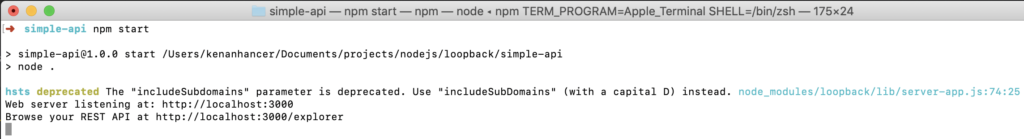
Open your browser to http://localhost:3000/explorer
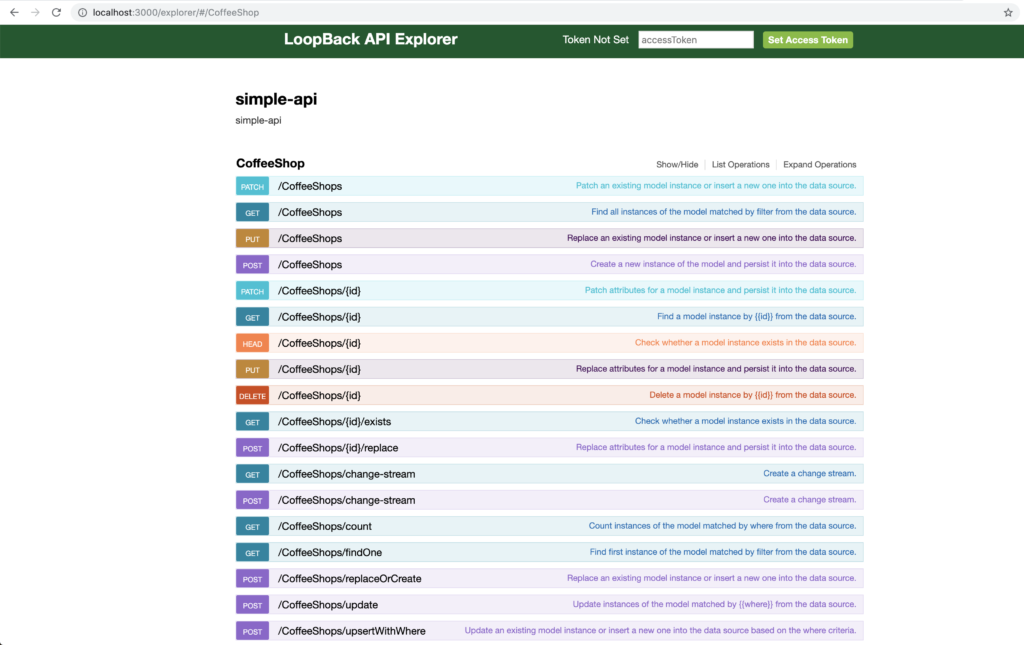
LoopBack API with InMemory Datasource Example
You can find LoopBack 3 project in the following repository.