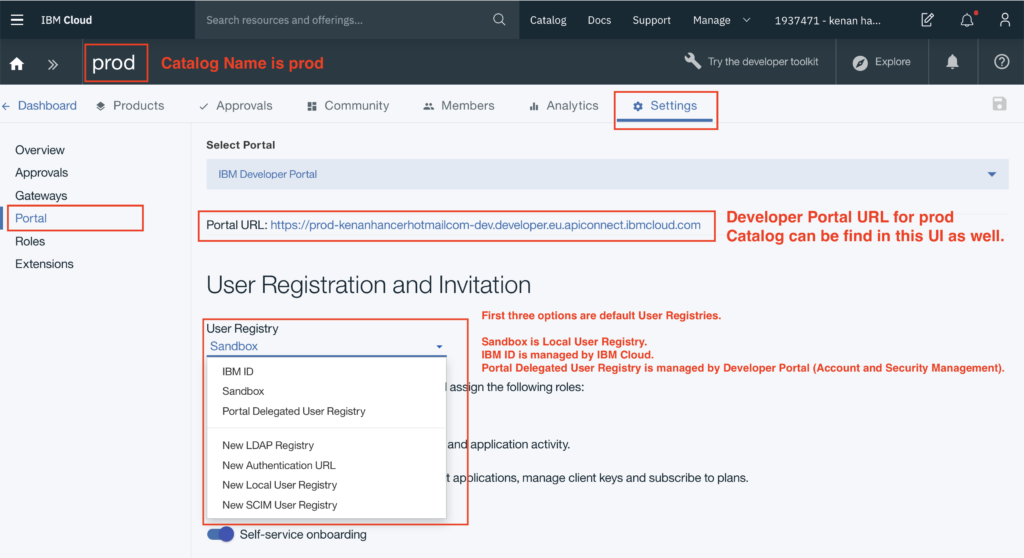I have already mentioned many details about IBM API Connect service in this post https://kenanhancer.com/2019/06/30/ibm-cloud-api-connect/ But, I tried to emphasize some details more clearly. There is a sequential structure in IBM API Connect. That is Cloud Foundry Organisations => Spaces => Catalogs => Products => APIs. In this case, if we want to find any API, we need to know Cloud Foundry Org, Space, Catalog, Product respectively so that we can find our API.
Cloud Foundry Orgs
Cloud Foundry Orgs can be find under Account and Cloud Foundry orgs menu as shown below screenshot. In my case, I have 4 Cloud Foundry Orgs. As I said preceding, there is spaces under Organisations. So, there is 1 space in APIGateway-dev organisation and 2 spaces in kenanhancer@hotmail.com organisation. APIGateway-dev2 and APIGateway-dev3 don't have any spaces.
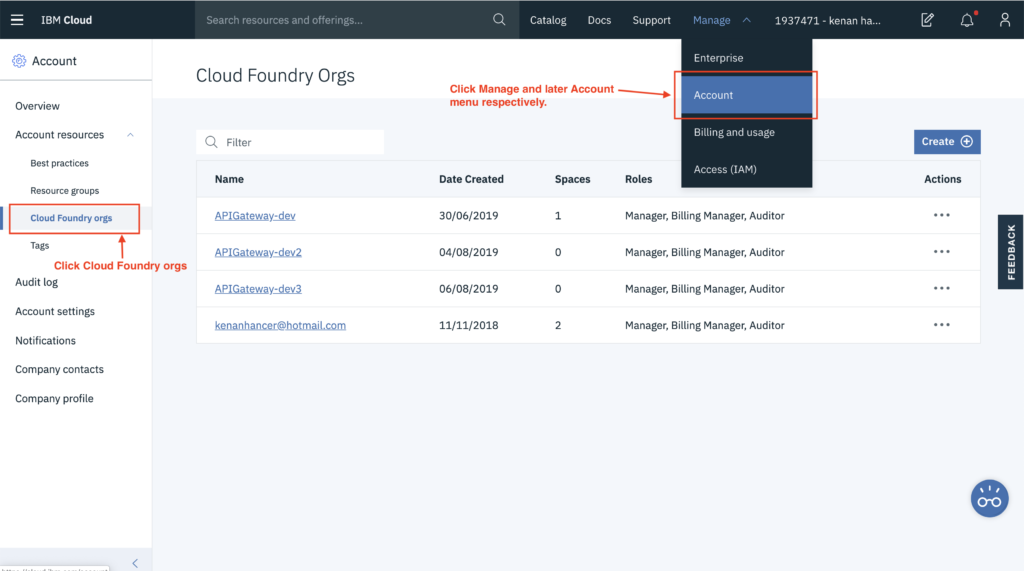
So, let's see APIGateway-dev org details in the following screenshot.
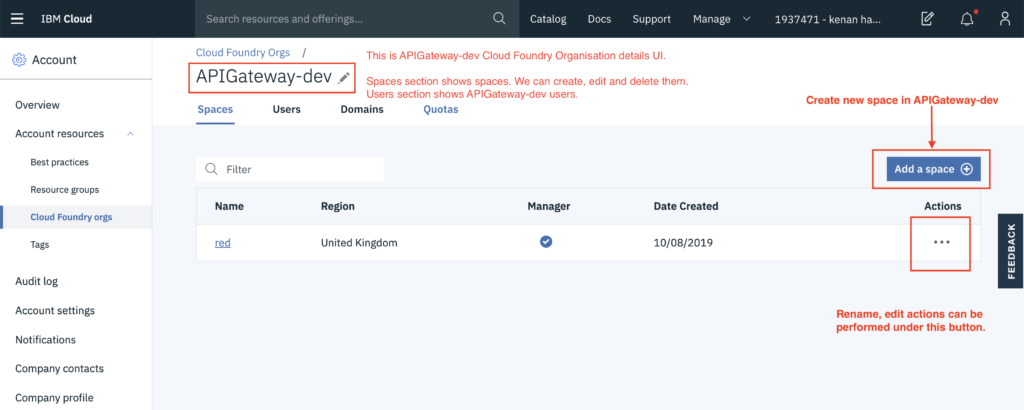
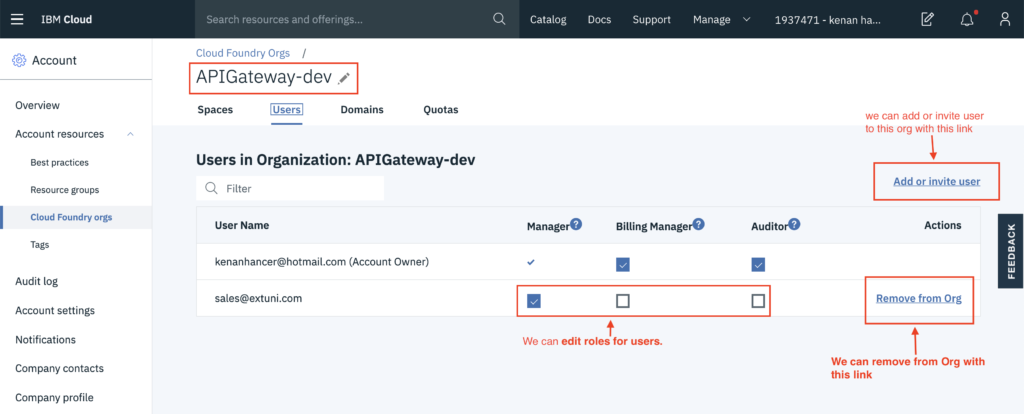
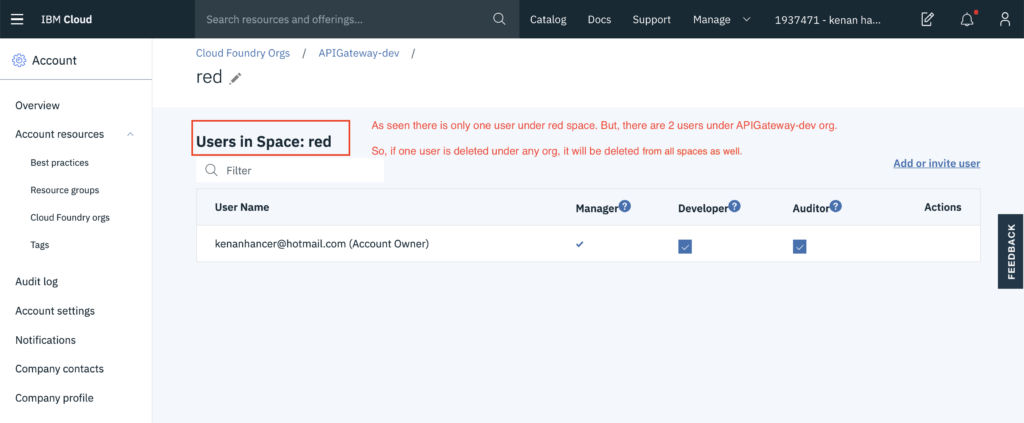
Creaing New Space under Cloud Foundry Org



you can follow this post https://kenanhancer.com/2019/06/30/ibm-cloud-api-connect/ and find Creating API Connect Service header.

Creating New Catalogs
IBM is designed API Connect from top to bottom.
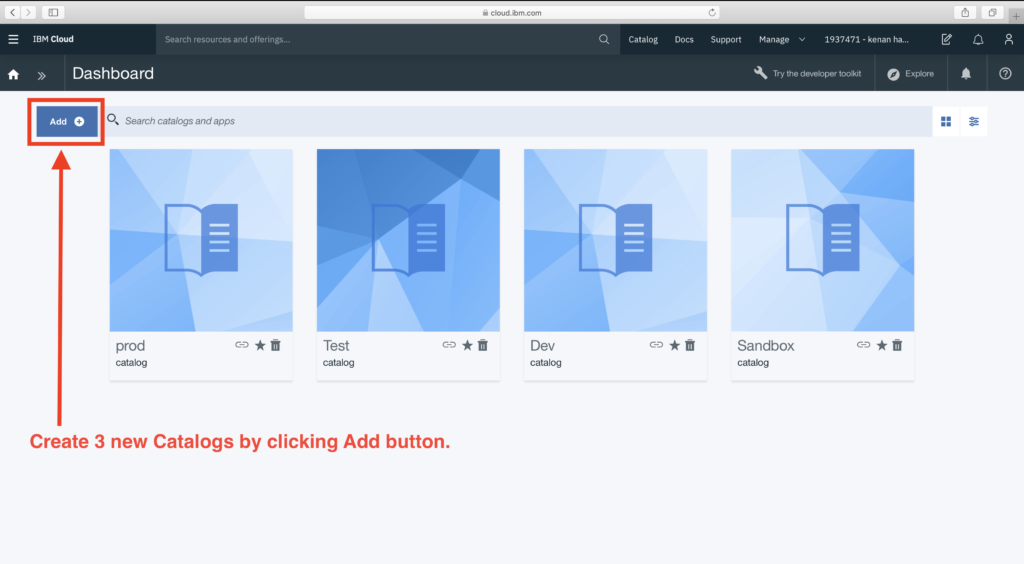
Detecting Client ID and Client Secret
Client ID and Client secret are necessary when calling api by Gateway developer, so that, they can easily test gateway API.
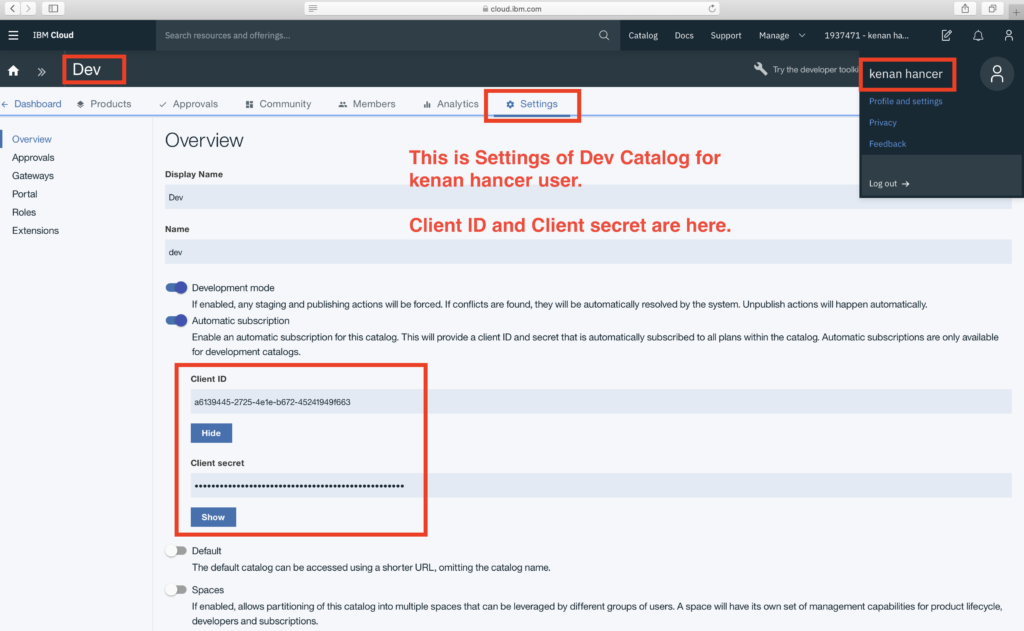
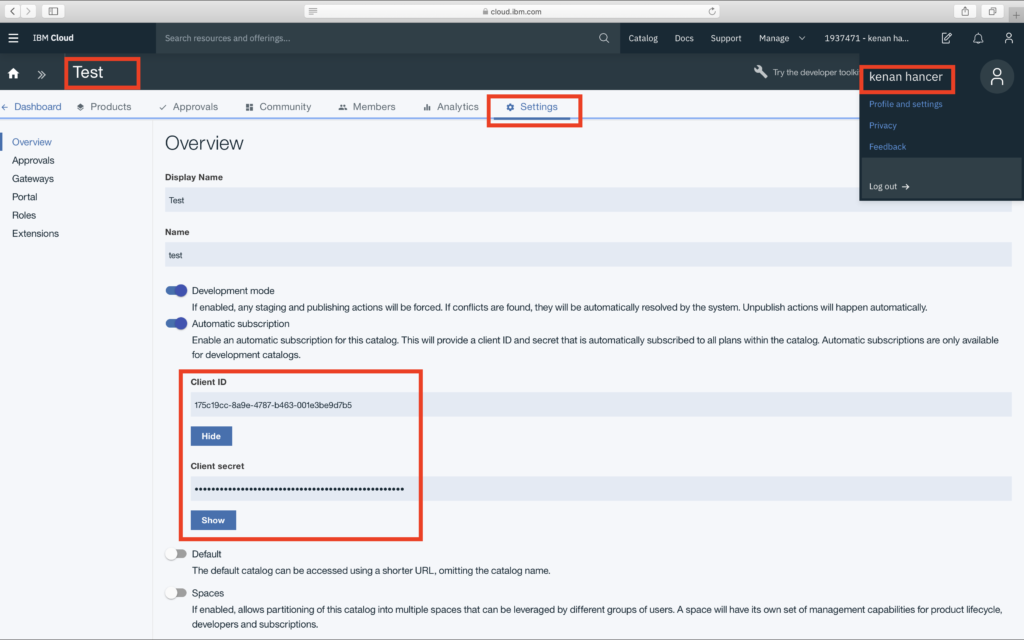

Publishing Developer Portal for Third Party Providers
Every catalog has a separate Developer Portal. In order to demonstrate, I have created Developer Portal for Dev, Test and Prod Catalogs respectively.
Dev Catalog's Developer Portal Publishment
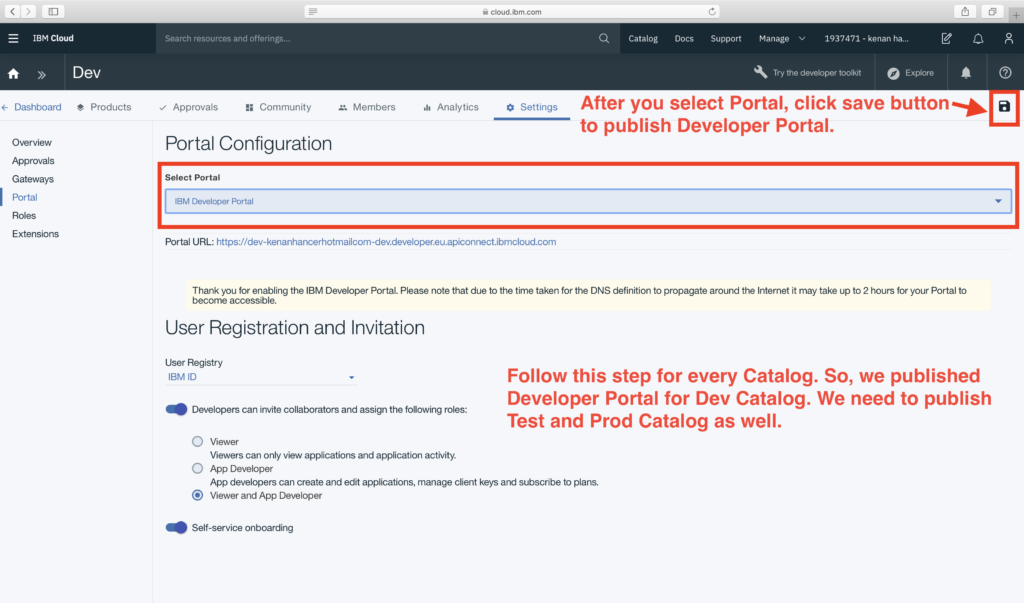
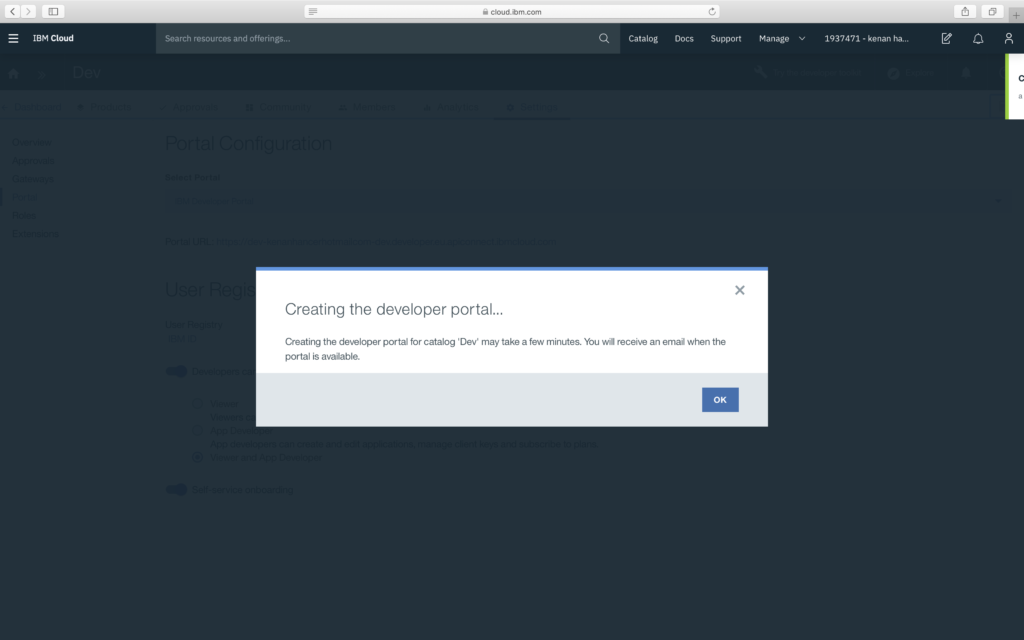
Test Catalog's Developer Portal Publishment

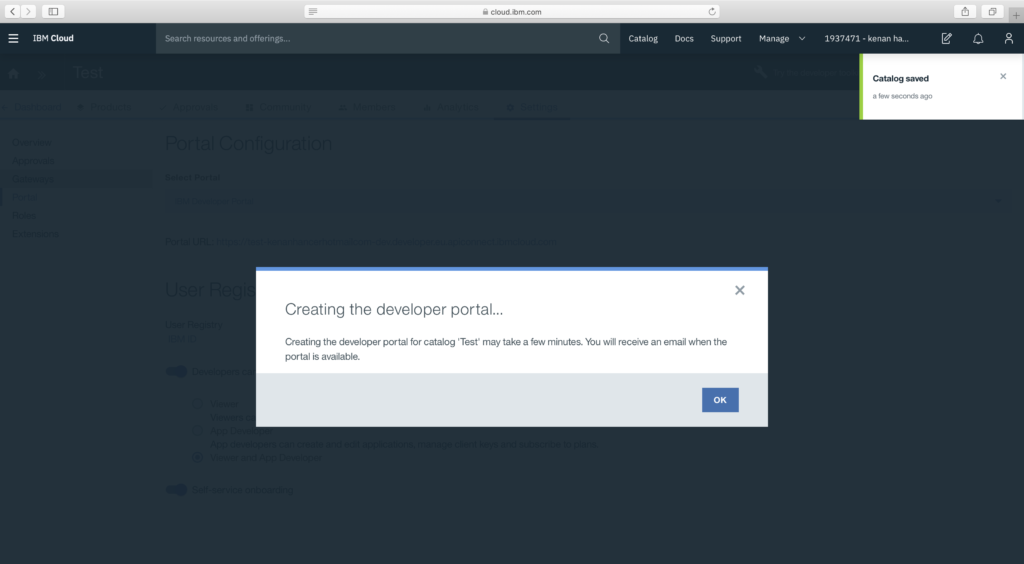
Prod Catalog's Developer Portal Publishment
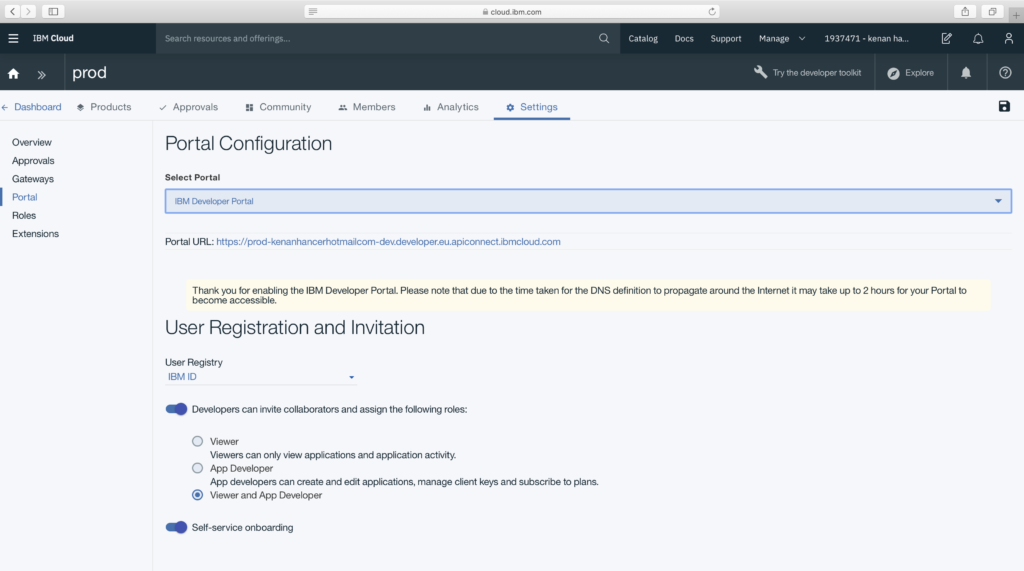
Specifying User Registry for Developer Portal
Developer Portal User Registry of a catalog is selected from the following UI. More details can be reached from https://www.ibm.com/support/knowledgecenter/en/SSMNED_2018/com.ibm.apic.cmc.doc/capic_cmc_registries_concepts.html