Let's examine how Chocolatey works.
Firstly, Chocolatey is a package manager for windows. You can install and uninstall software that you need easily from Command Line Interface.
By the way, there are more than 4000 packages in Chocolatey
https://chocolatey.org/packages
Installing Chocolatey
To install Chocolatey on your computer, you can follow below link.
https://chocolatey.org/docs/installation
or open a Command Promt as administrator
@powershell -NoProfile -ExecutionPolicy Bypass -Command "iex ((New-Object System.Net.WebClient).DownloadString('https://chocolatey.org/install.ps1'))" && SET "PATH=%PATH%;%ALLUSERSPROFILE%\chocolatey\bin"
Installing Chocolate with proxy
@powershell -NoProfile -ExecutionPolicy Bypass -Command "[System.Net.WebRequest]::DefaultWebProxy.Credentials = [System.Net.CredentialCache]::DefaultCredentials; iex ((New-Object System.Net.WebClient).DownloadString('https://chocolatey.org/install.ps1'))" && SET PATH="%PATH%;%ALLUSERSPROFILE%\chocolatey\bin"
Upgrading Chocolatey
to install the latest release of Chocolatey
choco upgrade chocolatey
Using Chocolatey package manager, you can accelerate development environment.
In order to see all command references of Choco, use below link
https://github.com/chocolatey/choco/wiki/CommandsReference
Installing package
Let's say that you need to use a no sql database (Redis or Mongo, etc.)
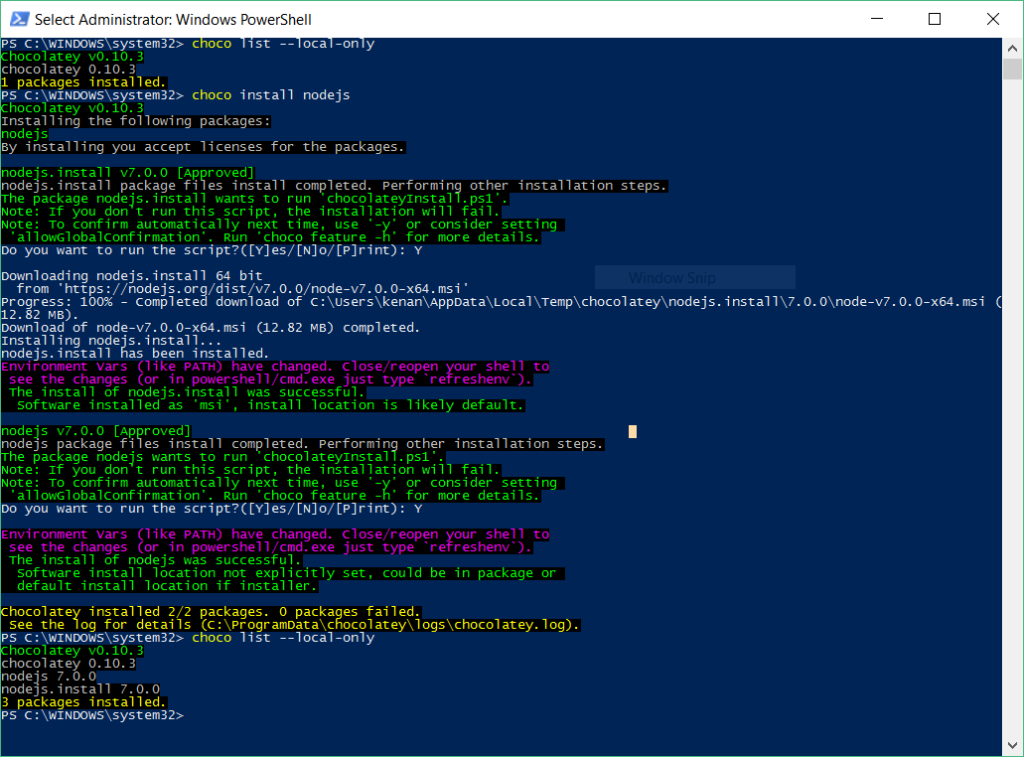
choco install redischoco install mongodbchoco install sysinternalschoco install notepadplusplus googlechrome atom 7zipchoco install notepadplusplus --force --force-dependencieschoco install notepadplusplus googlechrome atom 7zip -dvfychoco install git --params="'/GitAndUnixToolsOnPath /NoAutoCrlf'" -ychoco install nodejs.install --version 0.10.35choco install git -s "'https://somewhere/out/there'"choco install git -s "'https://somewhere/protected'" -u user -p pass
Reinstalling package
choco install nodejs –force
Listing locally installed packages
chocolatey list -localonlychocolatey list -loclist -lo
Listing packeges
choco list –page=0 –page-size=25
Uninstalling package
If you want to uninstall one package, use below;
choco uninstall gitchoco uninstall ruby --version 1.8.7.37402choco uninstall nodejs.install --all-versions
Upgrading Package
If you want to upgrade package, use below;
choco upgrade chocolateychoco upgrade notepadplusplus googlechrome atom 7zipchoco upgrade notepadplusplus googlechrome atom 7zip -dvfychoco upgrade git --params="'/GitAndUnixToolsOnPath /NoAutoCrlf'" -ychoco upgrade nodejs.install --version 0.10.35choco upgrade git -s "'https://somewhere/out/there'"choco upgrade git -s "'https://somewhere/protected'" -u user -p passchoco upgrade allchoco upgrade all --except="'skype,conemu'"
Some examples are below, just copy one of them to cmd.exe
choco install rubychoco install pythonchoco install python3choco install nodejschoco install javaruntimechoco install jre8choco install jdk8choco install dotnet3.5choco install dotnet4.0choco install dotnet4.5choco install wgetchoco install gitchoco install githubchoco install svnchoco install sourcetreechoco install curlchoco install cygwinchoco install fiddlerchoco install googledrivechoco install notepadpluspluschoco install googlechromechoco install winrarchoco install firefoxchoco install adobereaderchoco install vlcchoco install skypechoco install powershellchoco install filezillachoco install silverlightchoco install puttychoco install virtualboxchoco install teamviewerchoco install dropboxchoco install sublimetext3

